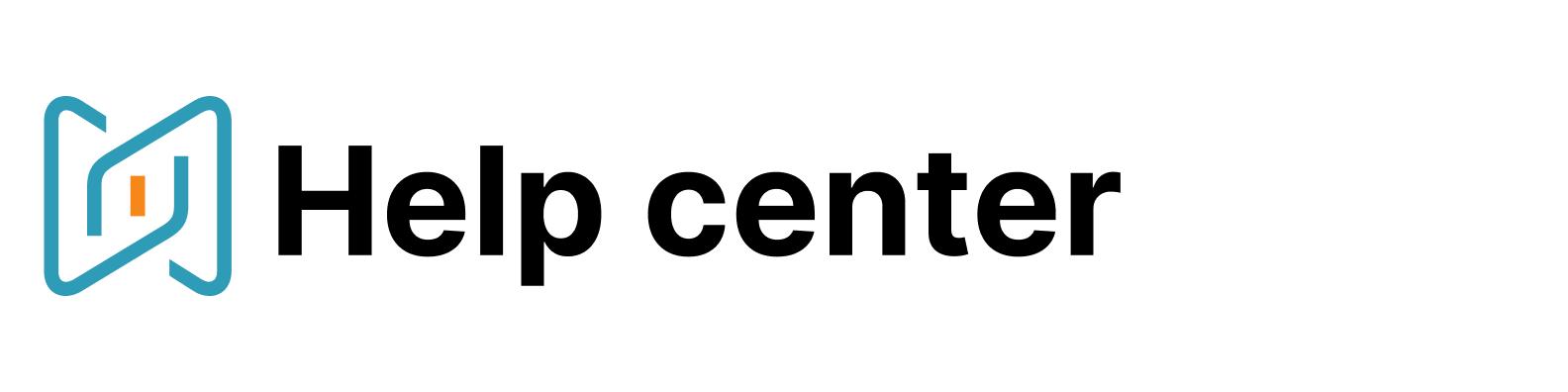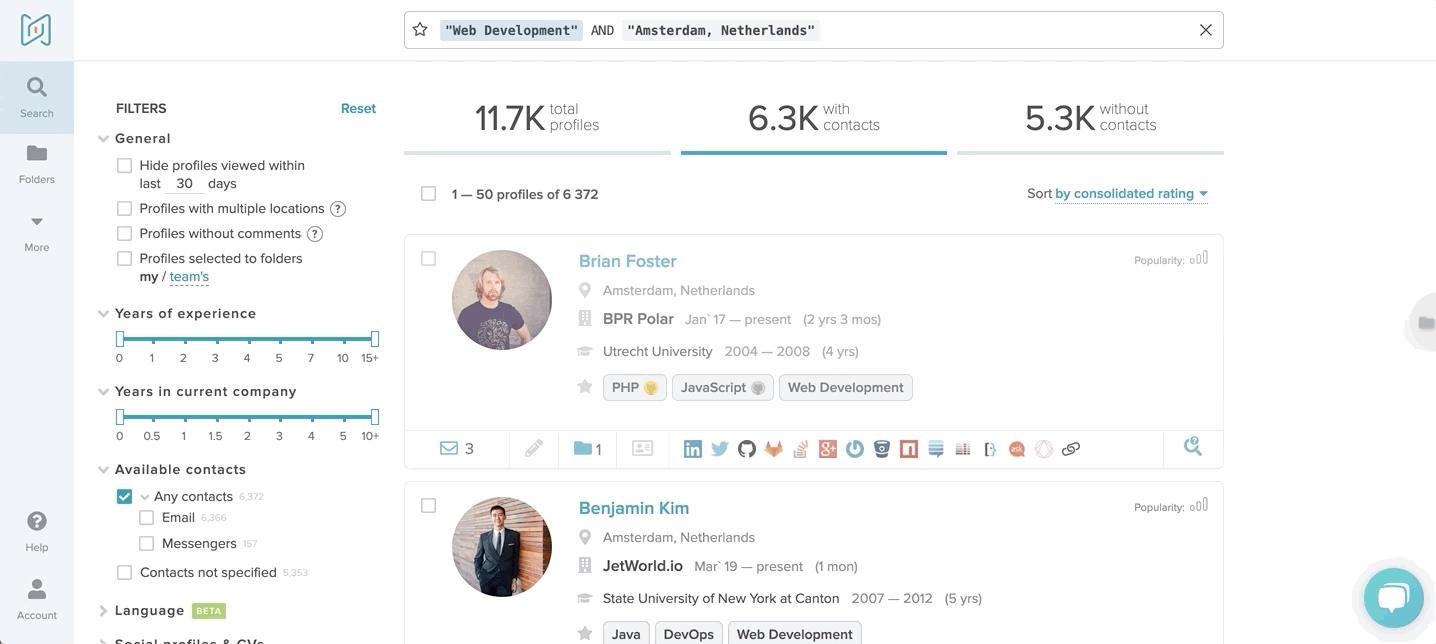Create a folder
After you have created a search query and got the results, tick the box on a candidate’s profile. Then you will see the folder setting bar appeared on the right. Press “New folder” to create one. You will need to name it and press the button “Create”. To add candidates to a folder simply drag the selected candidates to your new folder or just click on the name of the folder to the right of the candidate's list.
Moreover, you can create a folder from the full profile of a candidate by clicking on the button "Select candidate". You can also create a new folder while being inside of the folder by clicking on "Add folder" button.
You can also see your colleagues’ folders and change the status of a folder to archive it. Plus, you can add your colleague to your folder by managing the folder's settings and selecting your colleagues from the list “Recruiters”.
You might also be interested in: