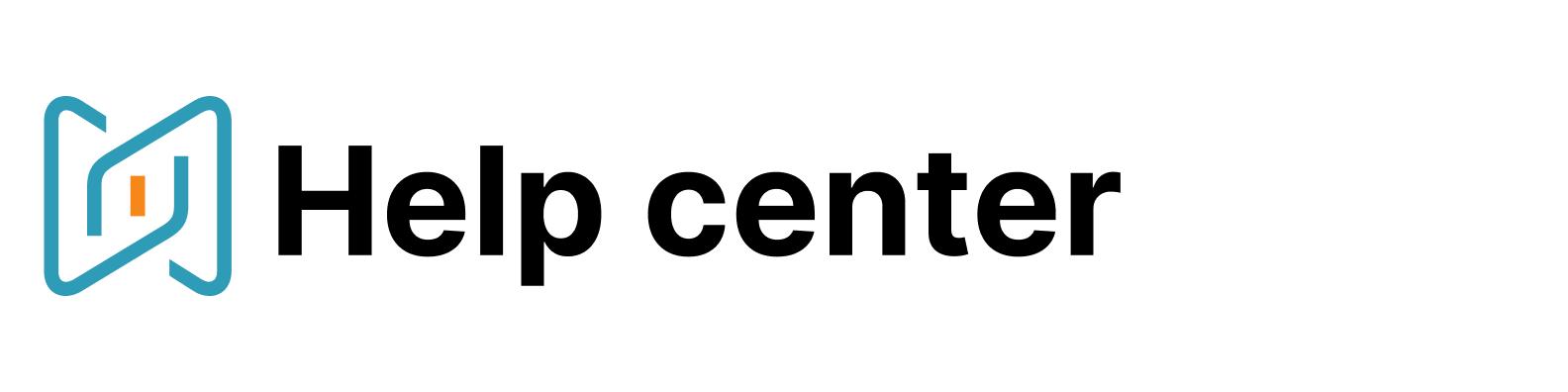Give a hiring manager access to your folder
Now with our new Hiring Managers feature recruiters and sourcers can:
Provide the hiring manager with the information about a candidate or pool of candidates
Get instant feedback from the hiring manager about the candidates
Gain additional insights or expectations of the manager into the open position requirements to source even more effectively
As for hiring managers, they will be able to:
Review shared folders and candidates’ profiles
Add comments to the candidates’ profiles
Change candidates’ statuses
Quickly align with your recruitment team on all the ongoing projects
Once you have created a folder and decided to share sourced candidates’ info with your Hiring manager, you can give them access to your folder.
In order to do that, just go inside the folder and click on the pen icon to manage your folder’s settings.
There you will be able to select an already invited hiring manager from the list or invite one. In case your hiring manager’s email domain differs from yours, please contact your Account or Customer Success manager so they could add that email domain to the system. After you managed the settings, click on “Save” button otherwise your hiring manager wouldn’t be given access.
The invited hiring manager will receive your invitation by email. From now on the manager can review your folders.
You might also be interested in: