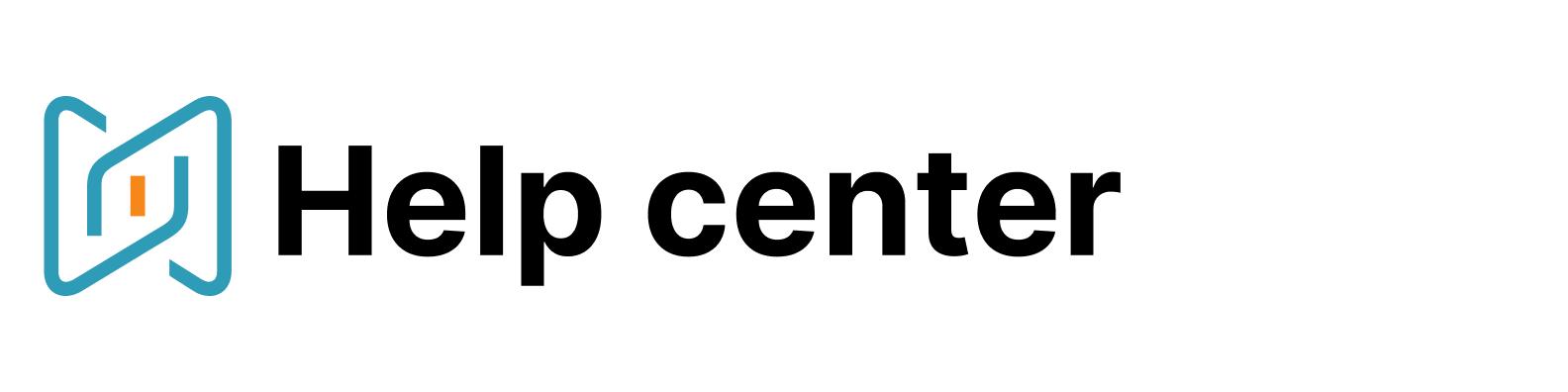Move and copy profiles from the folder
How to move and copy profiles from the folder?
To move profiles to another folder, choose them and press “Move”. Then you will see the menu where you will need to select a necessary folder.
For coping profiles to another folder, repeat the previous algorithm with the option “Copy” instead of “Move”.
In order to remove a candidate from the folder, choose them and press “Remove”.
You might also be interested in: