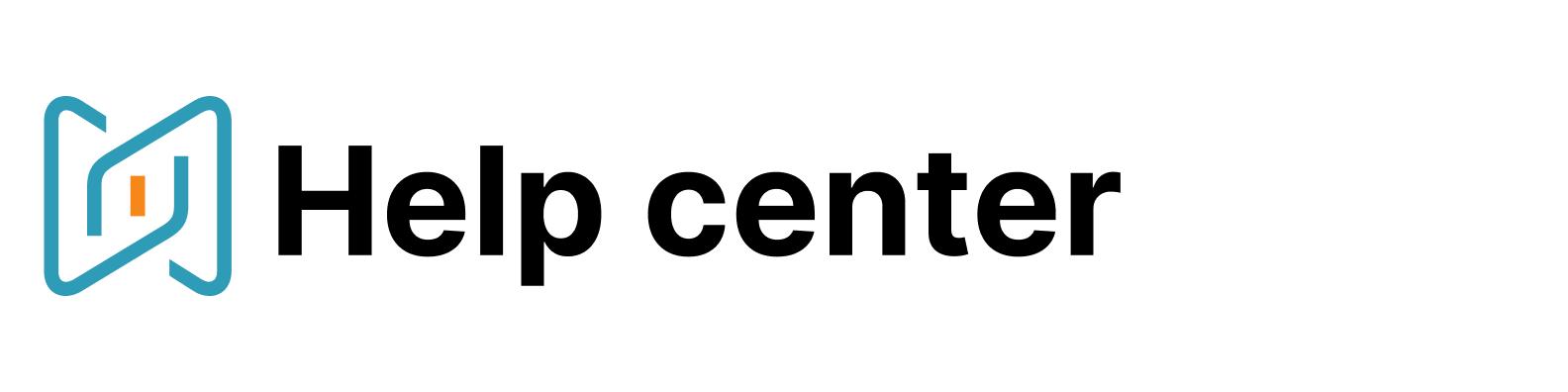Gmail
How to connect Gmail to the AmazingHiring account?
In order to connect Gmail to AmazingHiring, go the main page, click "Account" in the left sidebar menu and choose "Integrations".

Here you will find all the applications which you can integrate with AmazingHiring. Choose Gmail and click on the "Sign in with Google" button there.
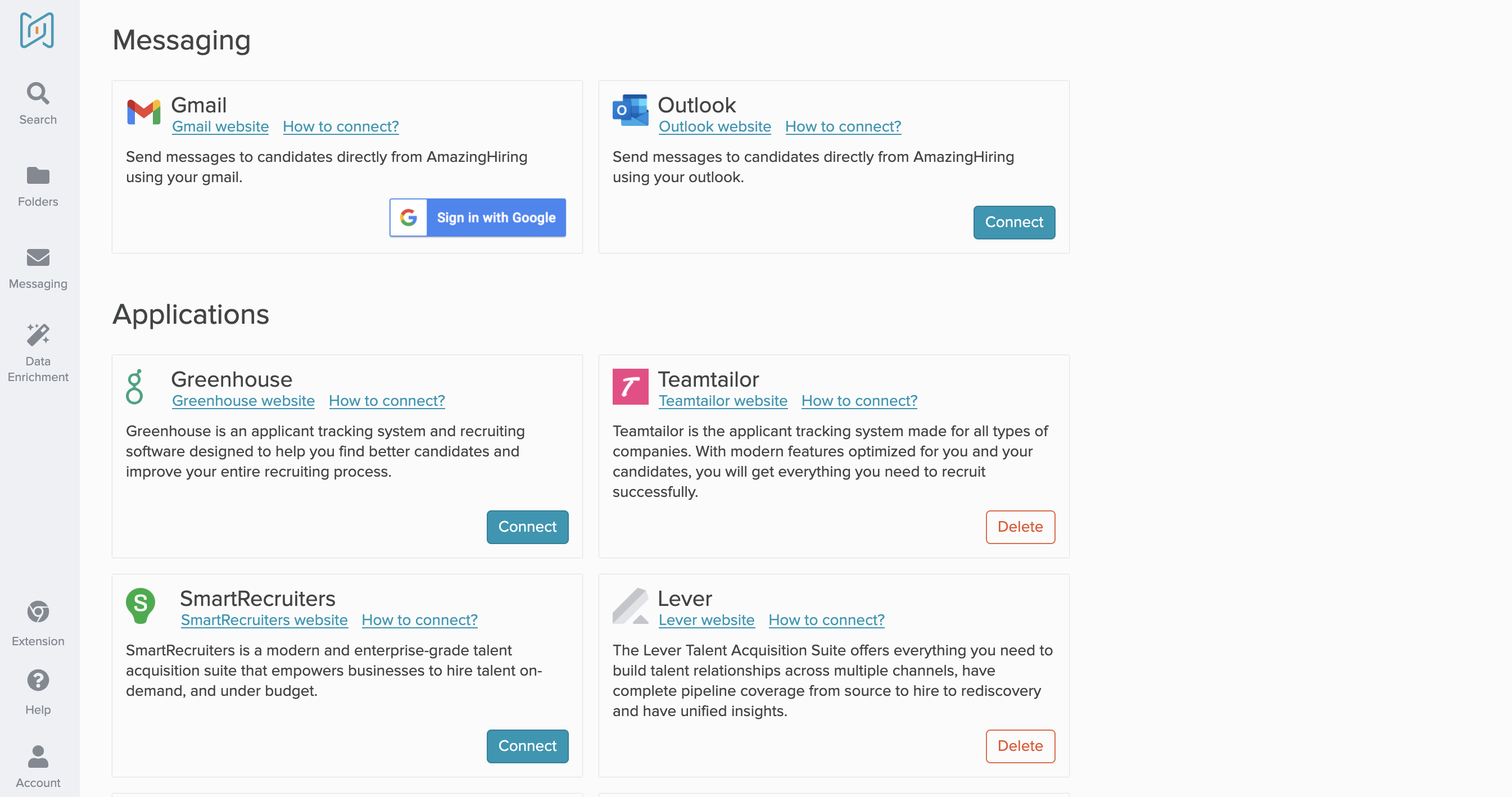
After you have done that, please choose your Gmail account, tick the checkboxes, and click on "Continue".

Great! Now you can reach out your candidates using our system :)
You might also be interested at: