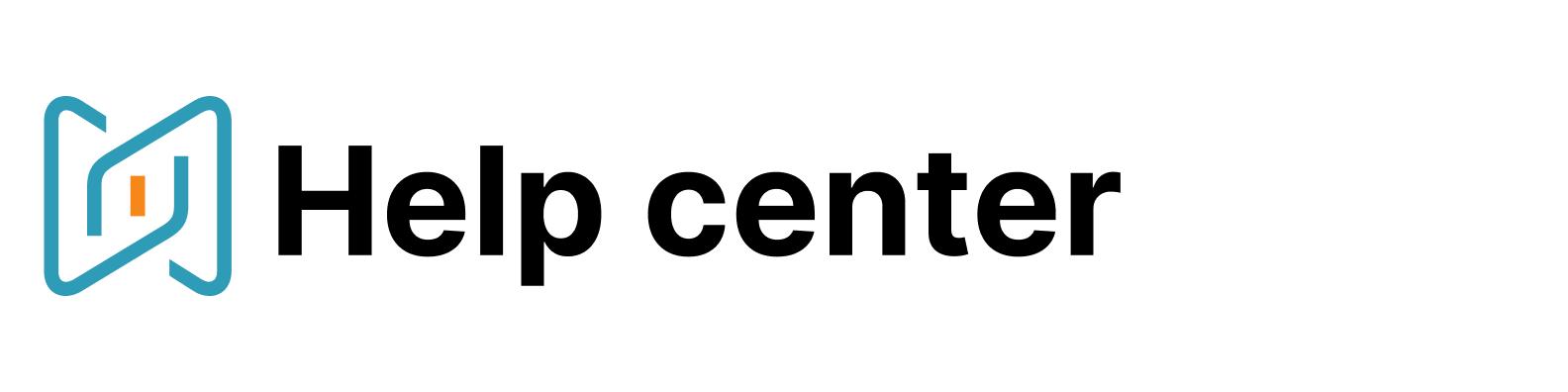Create a signature
How to create a signature for messages in AmazingHiring?
To create a signature, point at Messaging icon in the left sidebar menu and choose "Settings" in the drop down menu.

Here add the text of your signature to the box. If you want to, you can format your message by changing the text style. Don't forget to save updated settings.
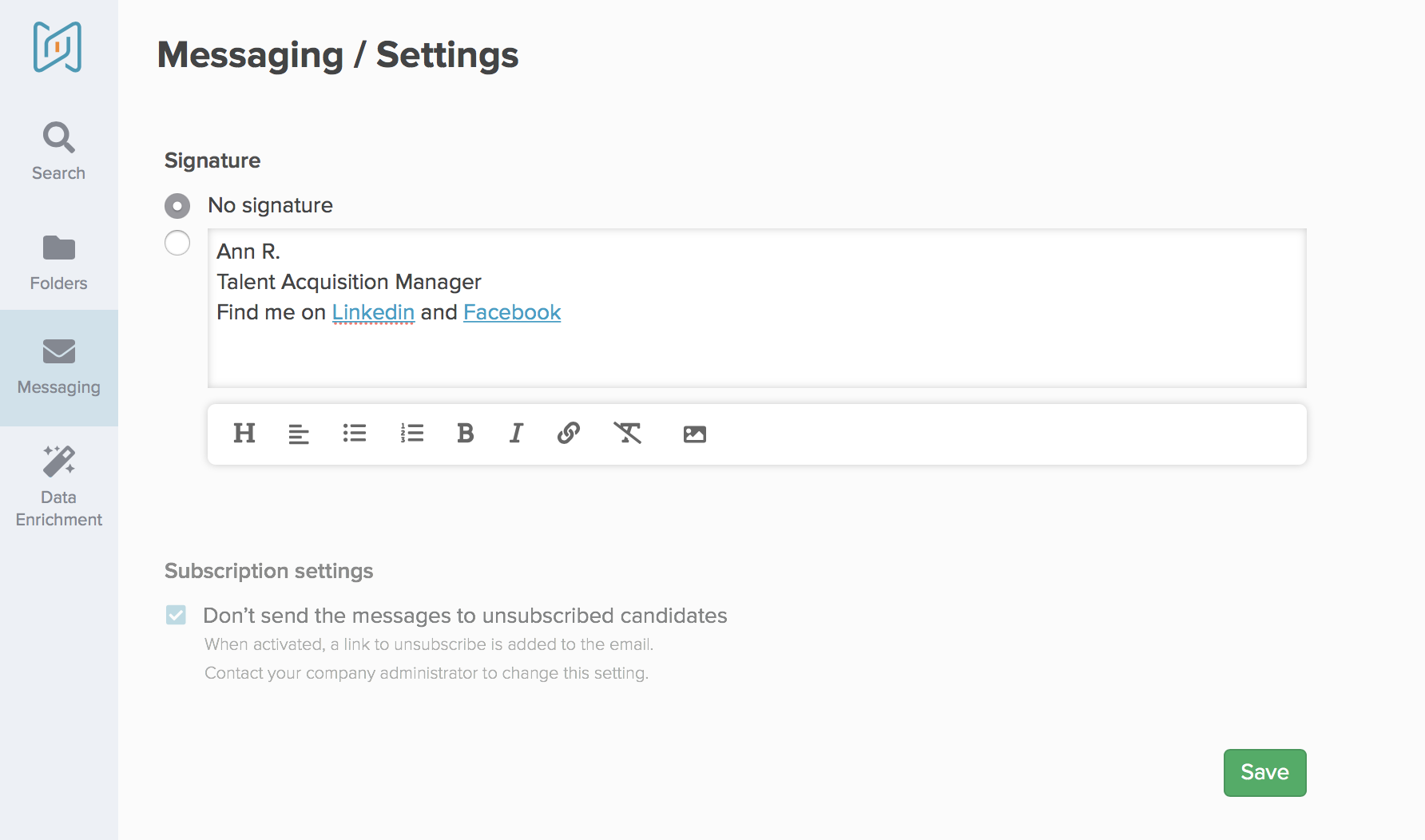
You might also be interested at: