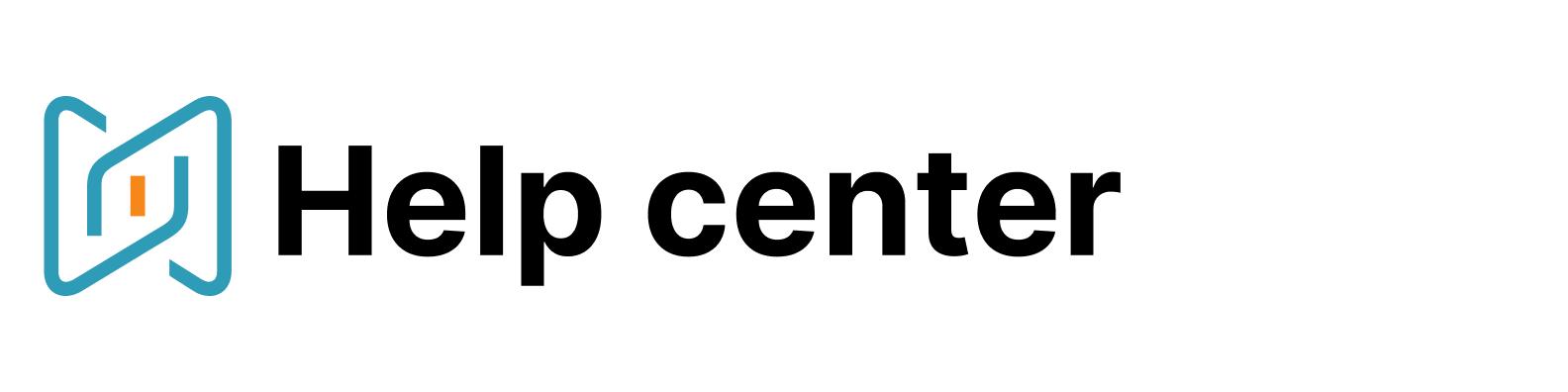SmartRecruiters Profiles Import
The advanced SmartRecruiters indexing allows you to create a more transparent workflow by enriching profiles from the ATS once each day. It lets you filter candidates in the search and see a SmartRecruiters badge in short and full candidate profiles in AmazingHiring.
How to connect?
The connection is easily set up by a user with an Administrator access in AmazingHiring. It means that one user may connect the API Key in the integration section on the platform and let the rest teammates connect their accounts automatically - surely, in case they have gone through the general integration (feel free to find more information on that here).
Make sure you have an Administrator access status and go to the "Integrations".

Click on "connect" in the SmartRecruiters Profiles Import and input an API Key, which you can find in the Credential Manager section in your SmartRecruiters admin account. You may find detailed information on obtaining the API Key in this article.
How does the indexing work?
After connecting the API Key the AmazingHiring system enriches data from SmartRecruiters. The system runs through the ATS and updates pipeline in AmazingHiring once each day. It allows you to constantly update data and saves you from cross-checking.
All the ATS profiles have a specific badge, which is visible not only in the full candidate profiles, but in the short card of a search as well.
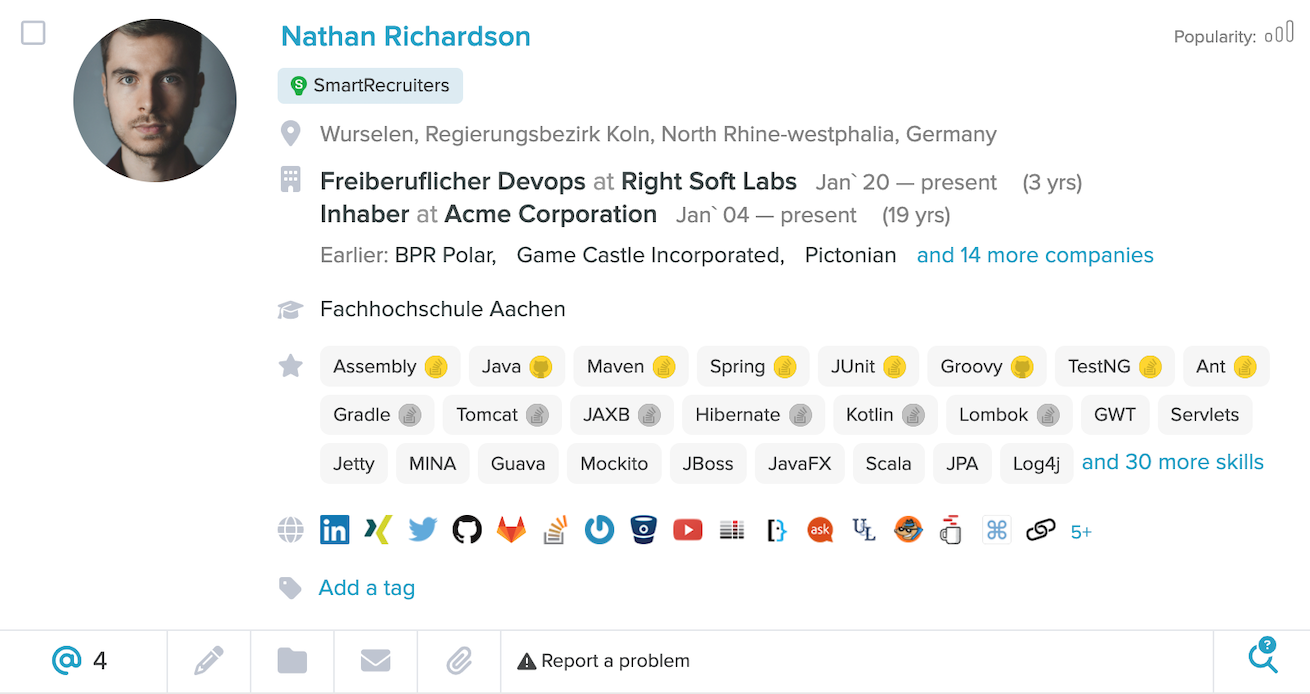
Once connected you can conduct searches in the SmartRecruiters pipeline or exclude these candidates from the further searches using the General filter "SmartRecruiters profiles".
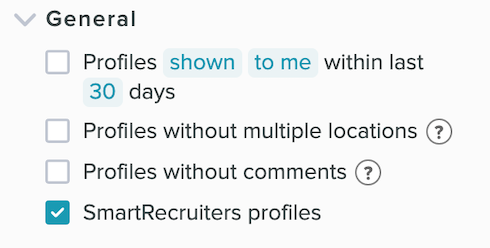
The aspects for export and statuses visibility in the full profiles remain the same it used to be, don't hesitate to refresh your memory with the help of this article.