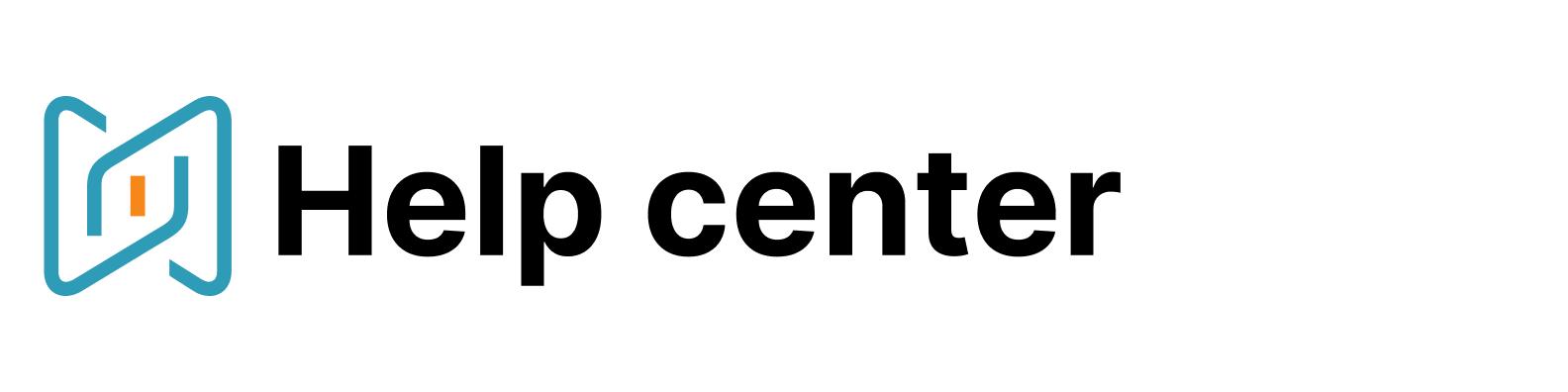Cancel your mailing list
How to cancel follow-ups?
You can easily stop bulk-messaging campaign if you've already launched it, so follow-up emails won't be sent to candidates who haven't respond to the first email.
You can cancel your follow-up emails sending at any time by clicking on the message sent to your mailing list within the tab "Messages".
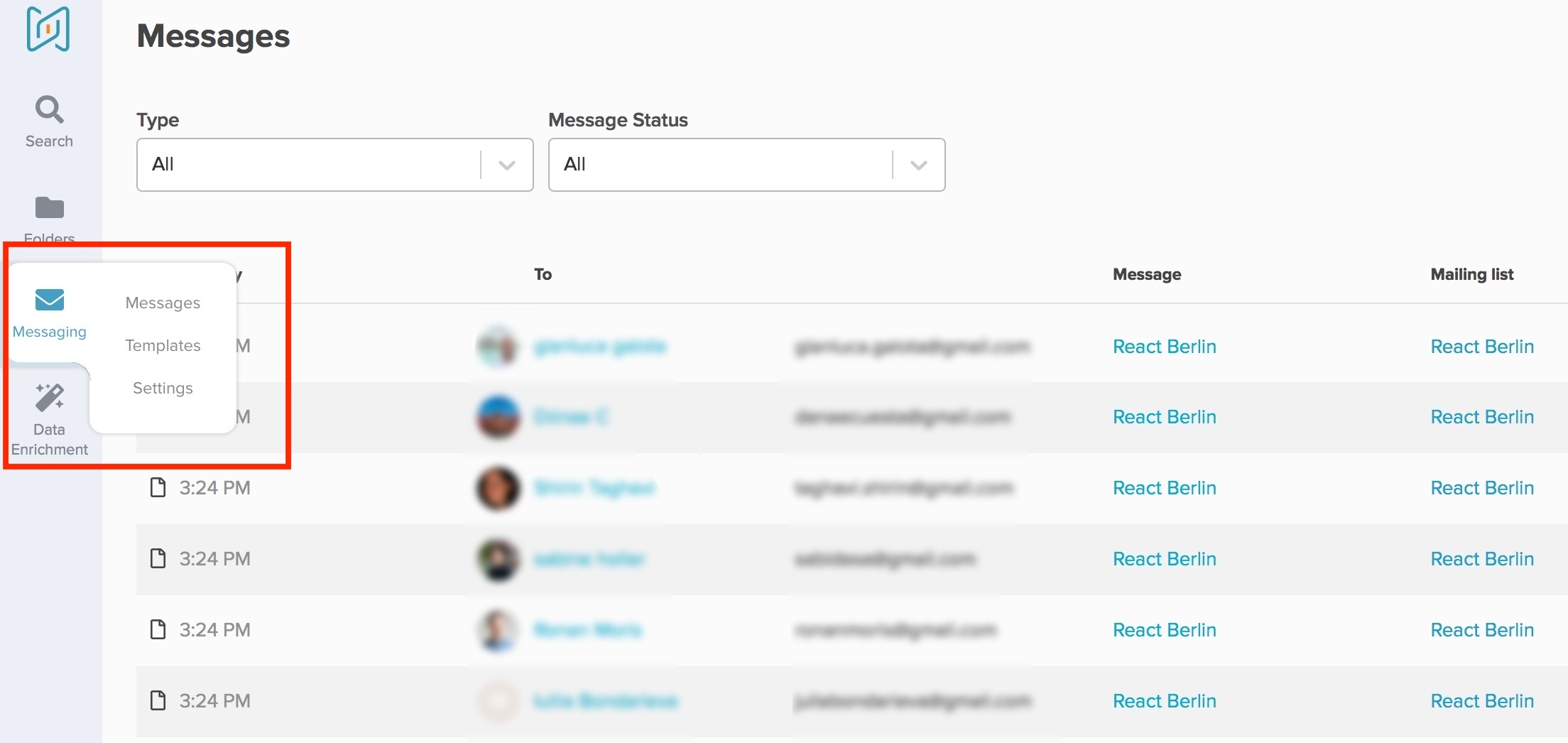
Then you should choose the "Manage" option.
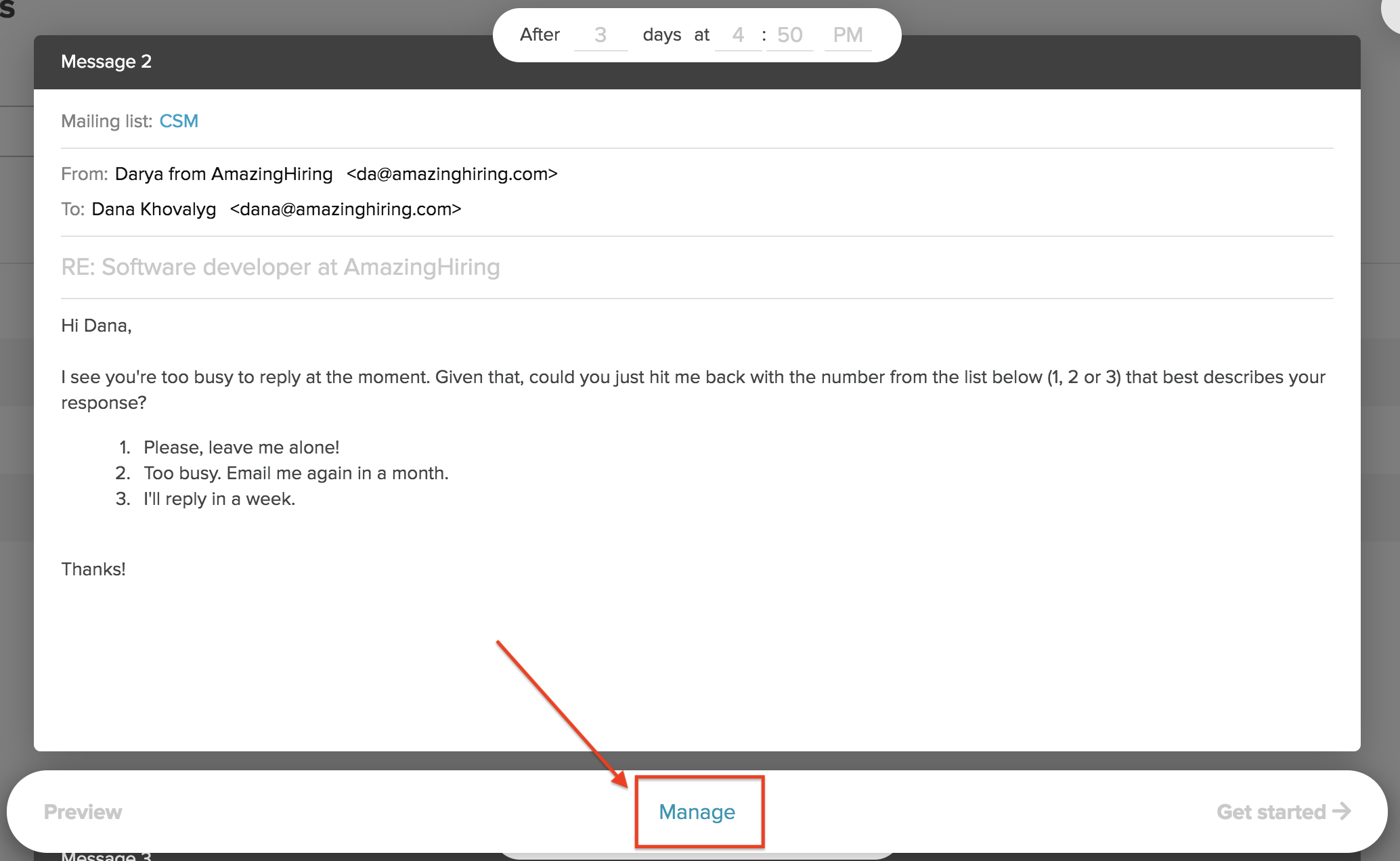
After that you can finally cancel the sequence by clicking on the "Stop" button.
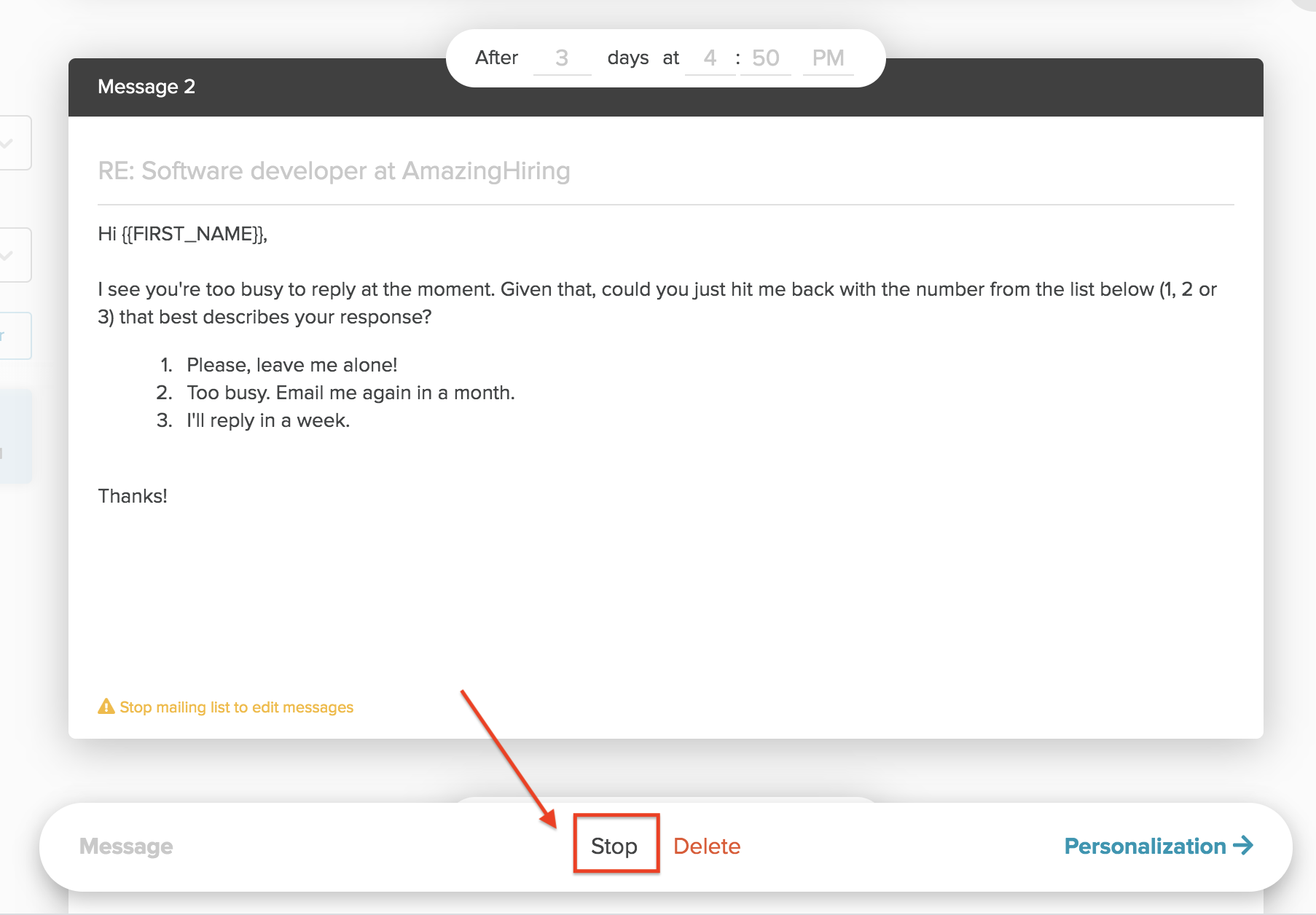
To remove a specific candidate from your sequence open "Personalization" stage, find your candidate and delete them by clicking on the three horizontal dots at the upper right and choosing "Delete".
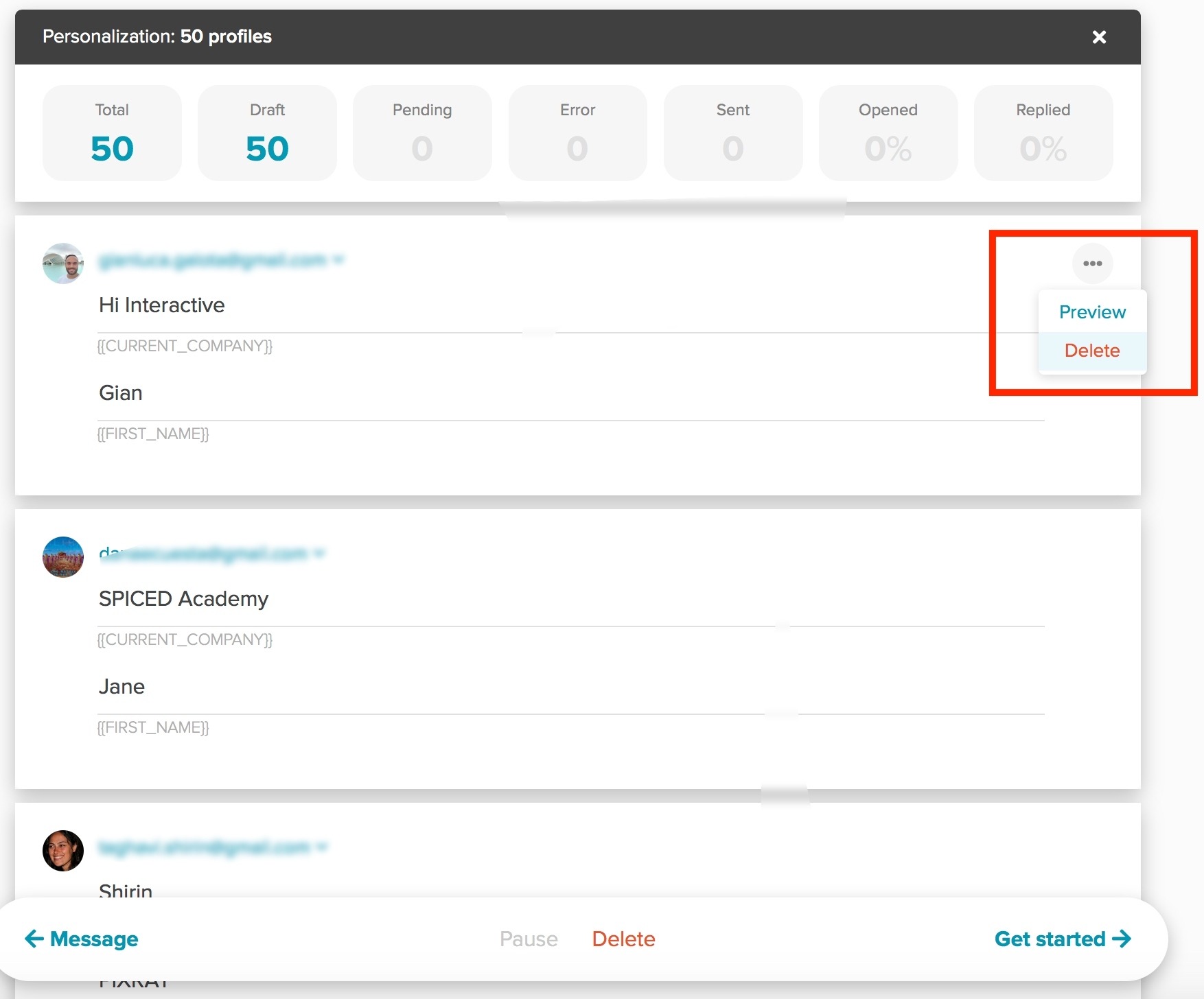
You might also be interested at: