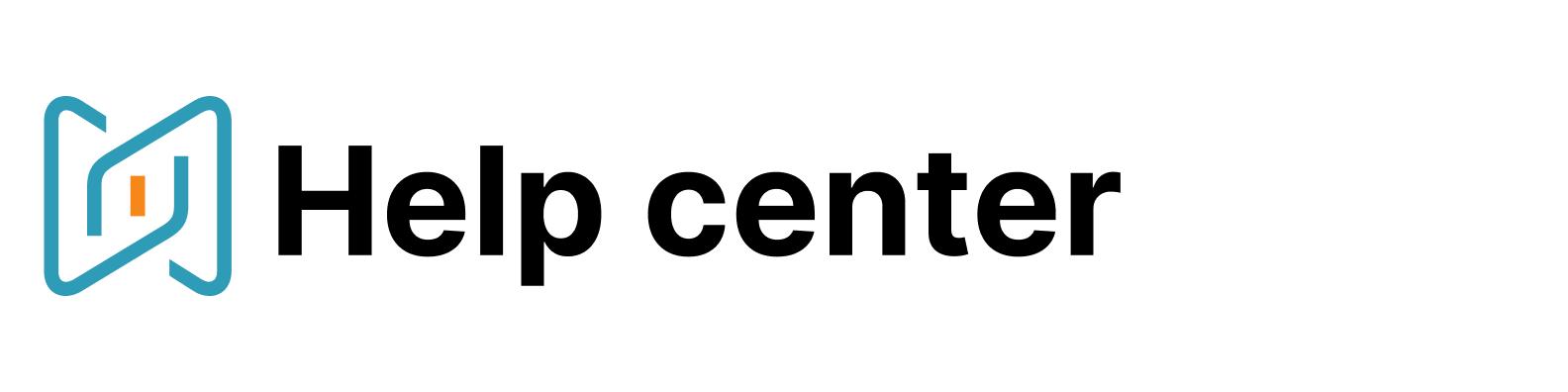Save the query
How to save the query?
You can save the search queries in the system and come back to them any time. It’s not only the search query that can be saved but all the filter parameters as well.
To save query click the star in the search field.
We recommend you to give a name to your query in order to easily find it in the list later. You can also add a description.
To come back to your saved query, click on the “More” button on the main search page and click the option “Saved queries” or from the menu bar on the left. Point to the magnifying glass icon with the inscription “Search”. Then click the option “Saved queries” to see the search output for all the saved search parameters.

You might also be interested in: