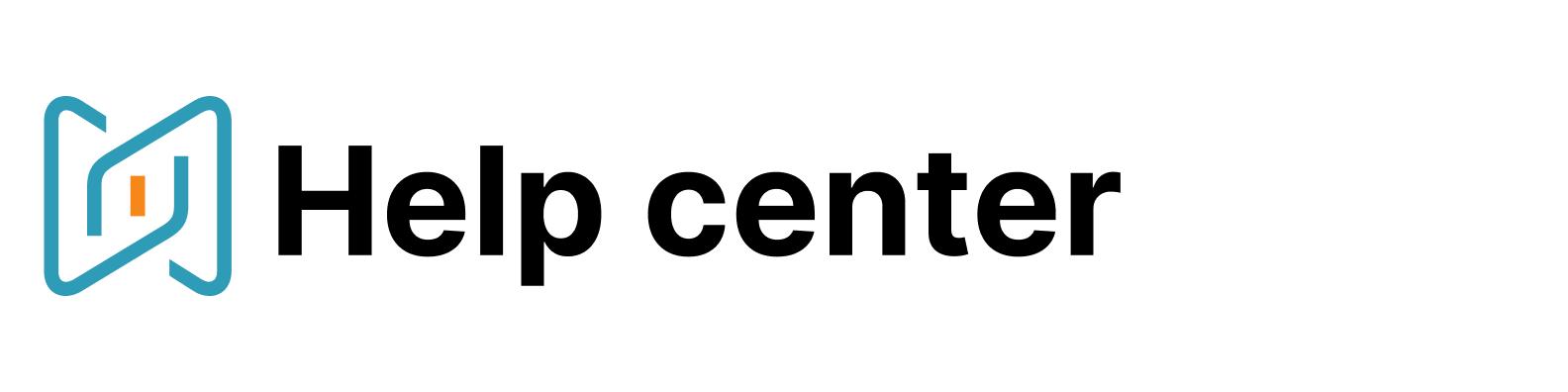Greenhouse Profiles Import
The advanced Greenhouse indexing allows you to create a more transparent workflow by enriching profiles from the ATS and keeping them up-to-date. When the connection is active, you are able to filter candidates in the search and see a Greenhouse badge with the current status in short and full candidate profiles in AmazingHiring. Profiles from Greenhouse are available for both inclusion and exclusion for the full sourcing control.
How to connect
The advanced indexing can be set up easily by a user with an Administrator access in AmazingHiring. After the admin has connected the API Key in the integration section on the platform, the rest of the team just needs to connect their AmazingHiring accounts - learn about it here.
To create the API Key, visit Greenhouse settings, find the Dev Center and proceed there with the API Credential Management section:

Proceed with creating new API key:
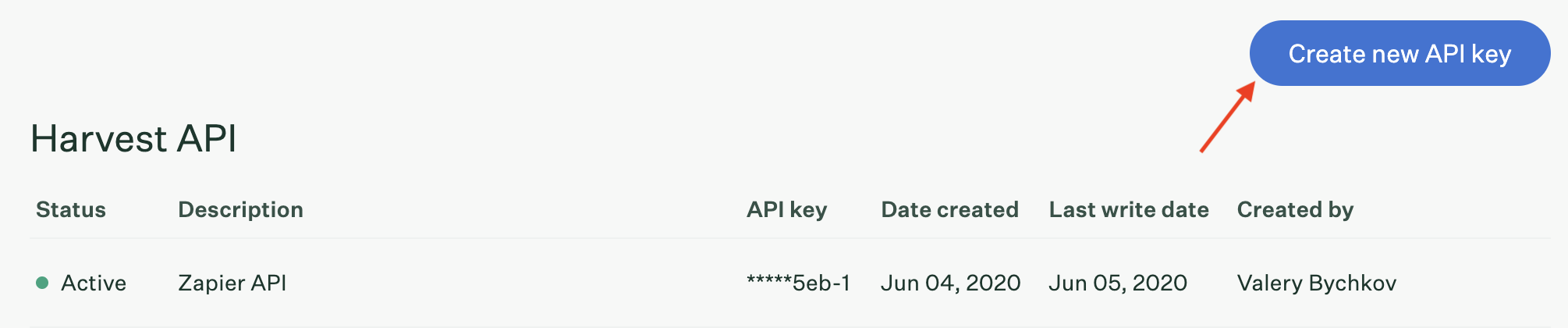
Fill in the form and choose Harvest in the API type:
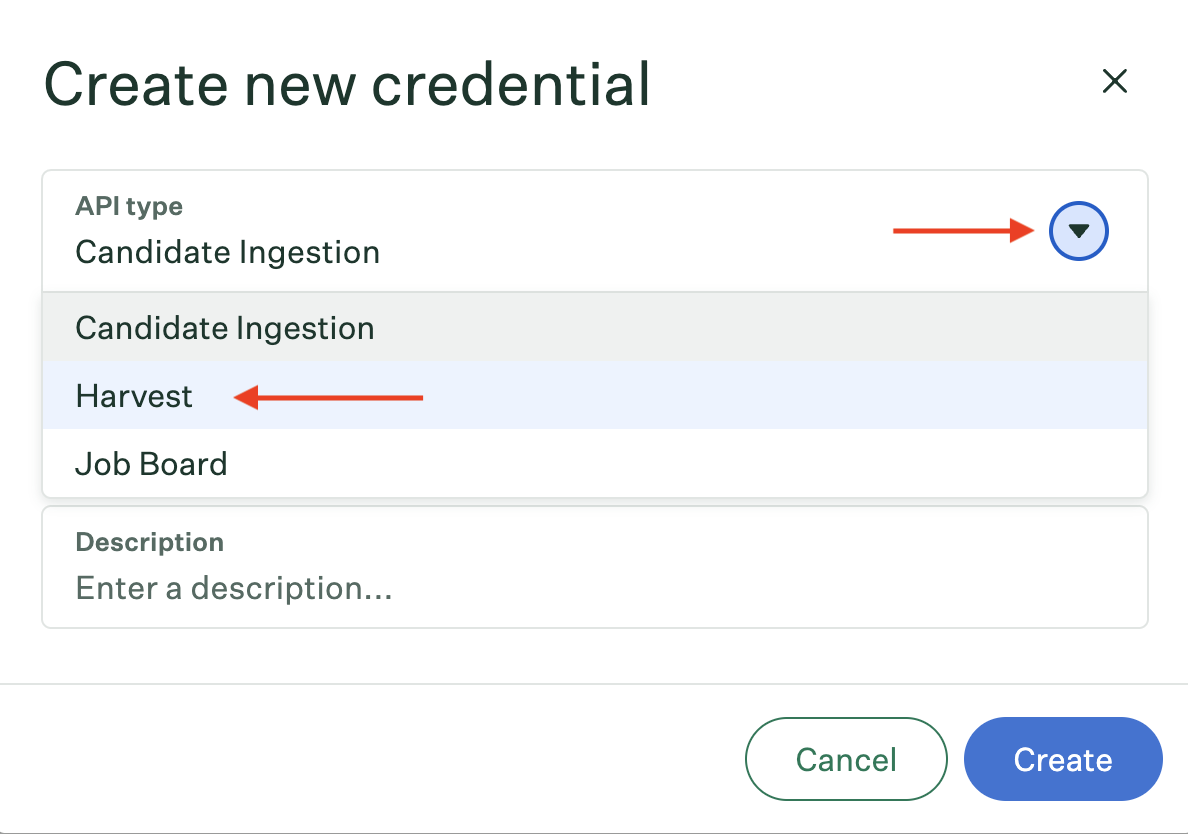
Proceed with the Partner, fill in there "AmazingHiring":

Further please copy the Key you got. If you lose the Key you would need to create it again:

Further you should also proceed with permissions for the API Key, please set them like this:
- Applications:
- Get: Retrieve Applications
- Get: List Applications
- Candidates:
- Get: Retrieve Candidates
- Get: List Candidates
- Jobs:
- Get: Retrieve Jobs
- Get: List Jobs
- Get: Hiring team
- Job Stages:
- Get: List Job Stages for Job
- Get: Retrieve Job Stage
- Get: List Job Stages
- Sources:
- Get: List Sources
- Users:
- Get: Retrieve User
- Get: List Users
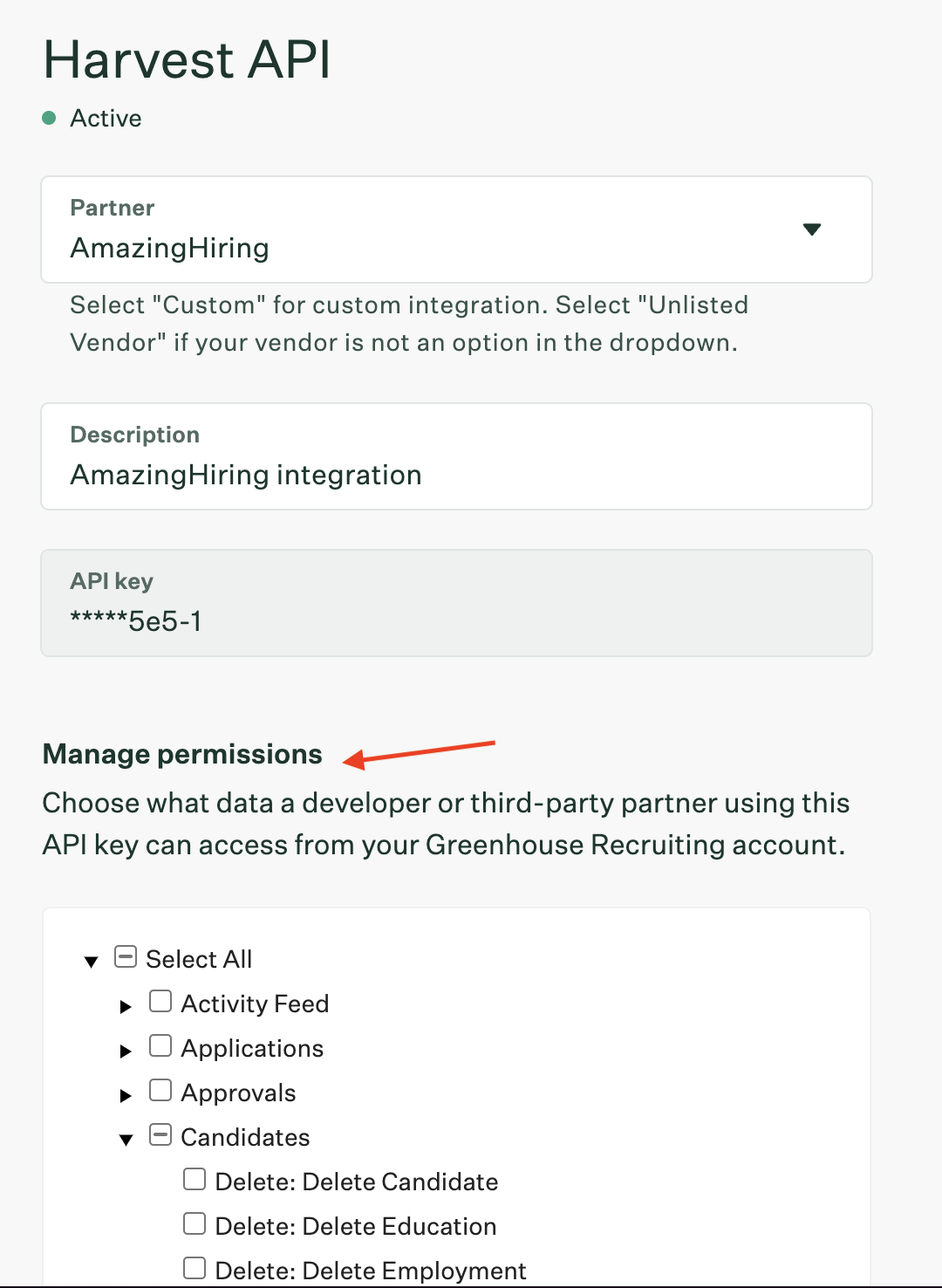
The Key is ready - now you need insert the API Key in the Greenhouse Import in the AmazingHiring integrations:
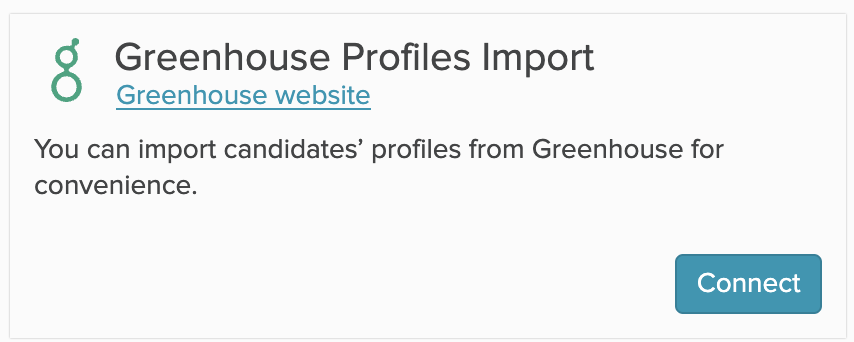
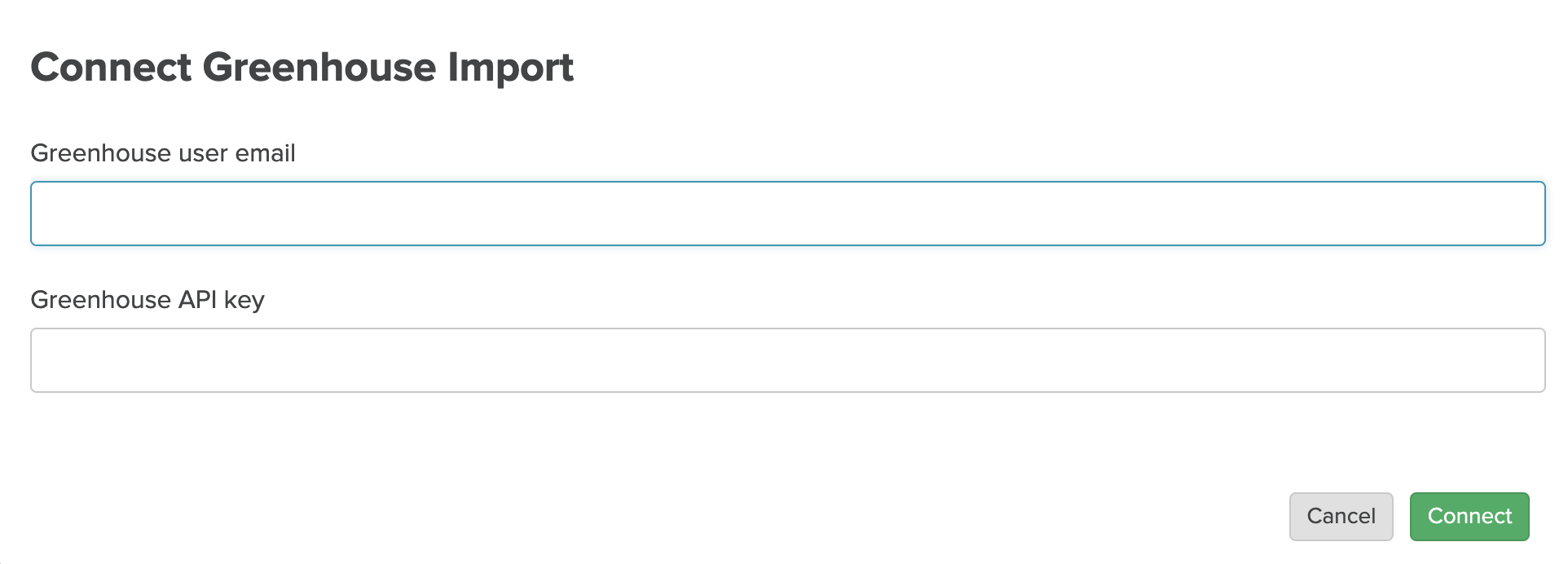
If the process went successfully, the full setup will be ready in the next 24 hours.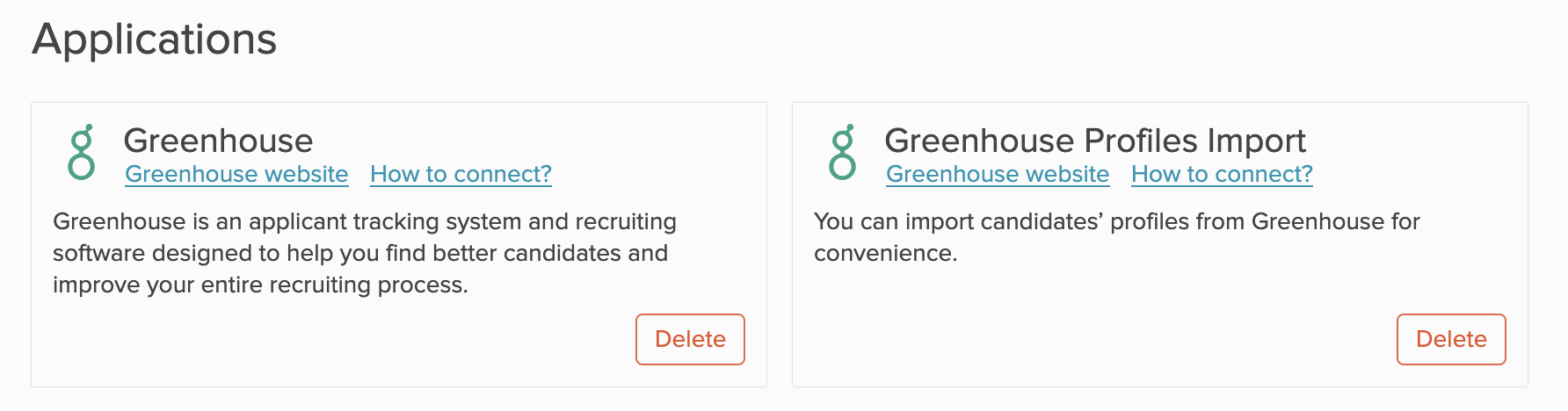
How it works
Once you started indexing, the new Greenhouse filters appear in the Folders and team collaboration section of the search:

Applying those you are able to search in your existing ATS pipeline with all the required AmazingHiring filters and conditions and find the best matching candidates among your connections - great strategy for efficient revisiting.
You can also exclude candidates from Greenhouse to focus only on new, unique prospects and avoid cross-checking with your ATS or exclude candidates in process to search among your older connections and revisit them precisely.
All profiles from your Greenhouse projects are visible in the search with a Greenhouse badge so you can never miss them:

Exporting candidates to Greenhouse and statuses visibility are still available, so don't hesitate to refresh your memory on those opportunities with the help of this article.
Let us know at sales@amazinghiring.com if you would like to activate the connection between Greenhouse and AmazingHiring or if you have issues with the setup.