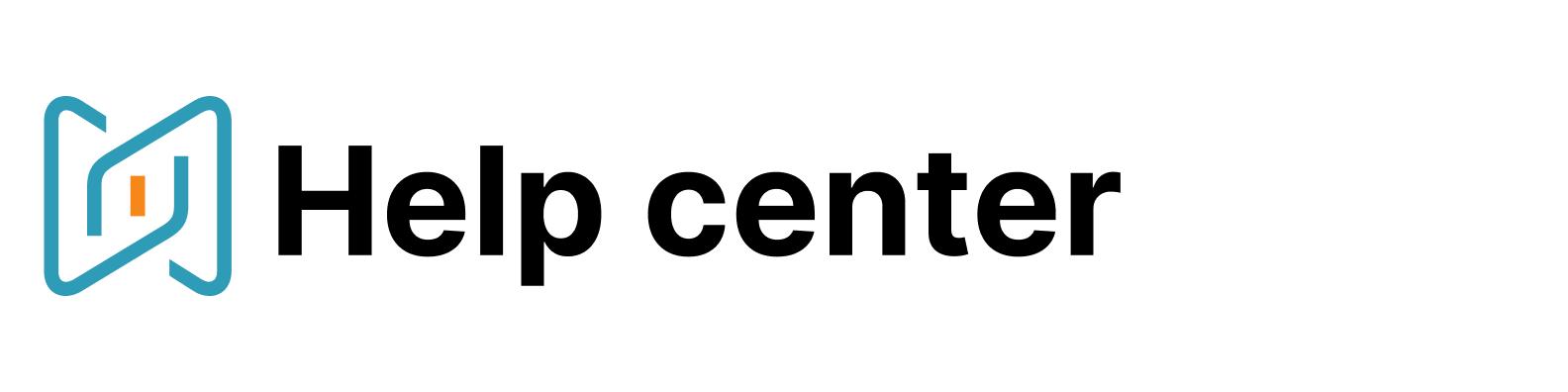Creating & Editing a Profile
How to add new candidates' profiles to AmazingHiring?
You can create a new profile in AmazingHiring from scratch with just a few clicks. Also, you can edit already existing profiles by adding some valuable info from your ATS or other internal database. This allows you to develop your own extensive candidate database, uniting data from both AmazingHiring and your internal sources.
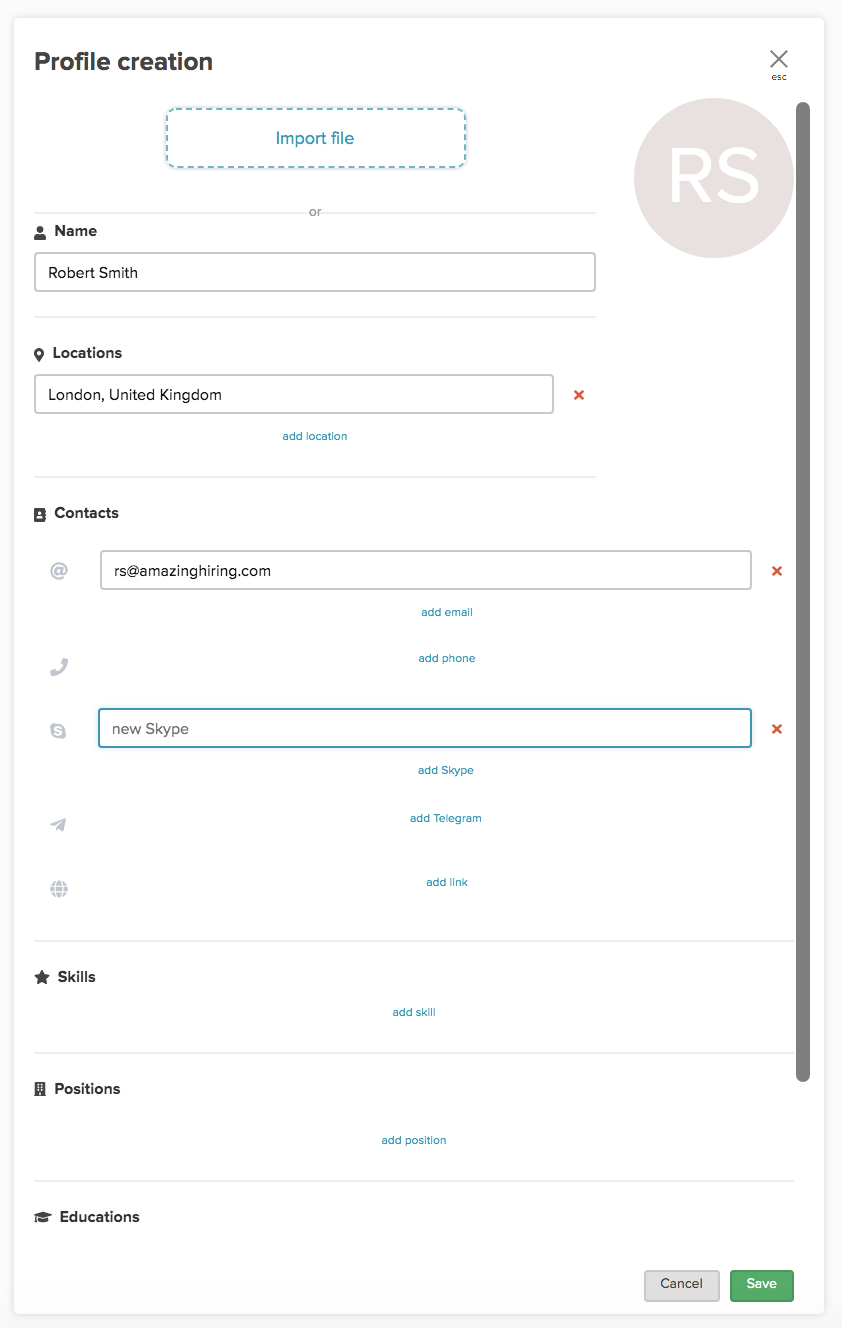
To create a new profile or check your team's edited profiles, please click on the "Search" section in the left sidebar and choose either "Create profile" or "Edited profiles".
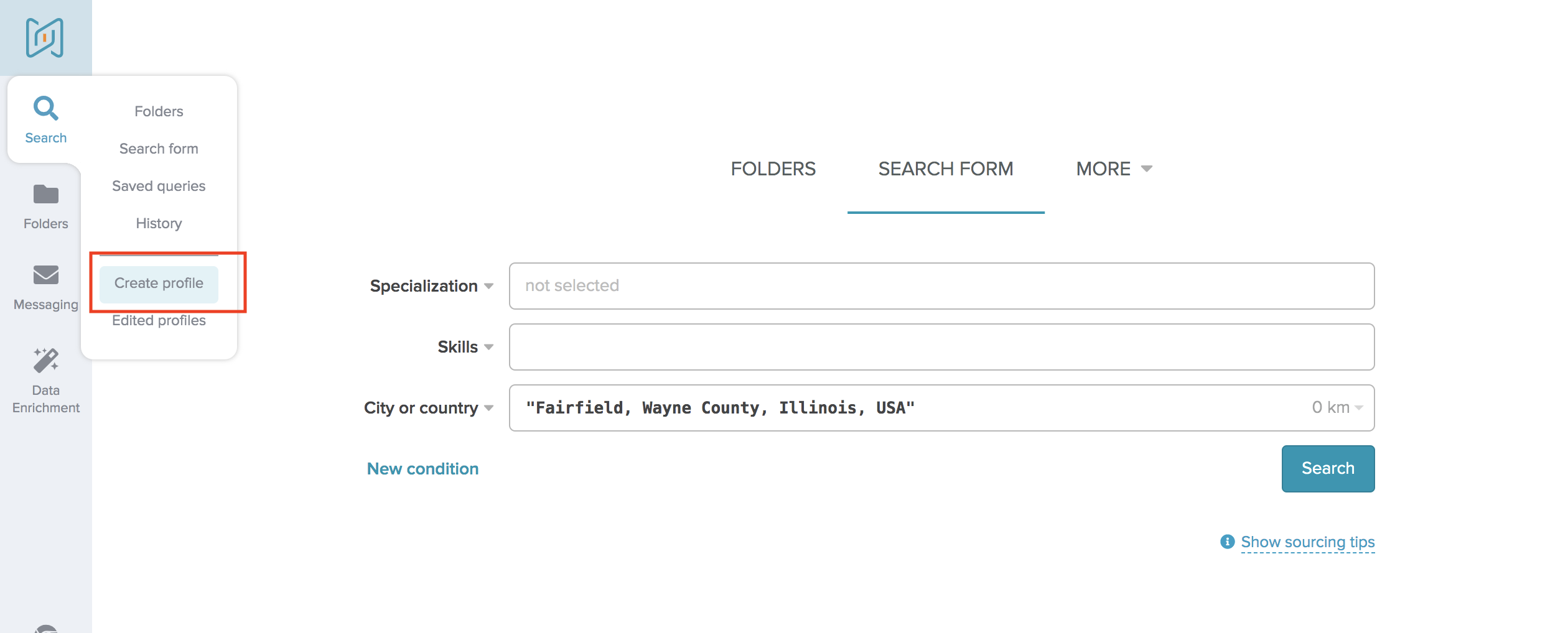
You might also be interested in: