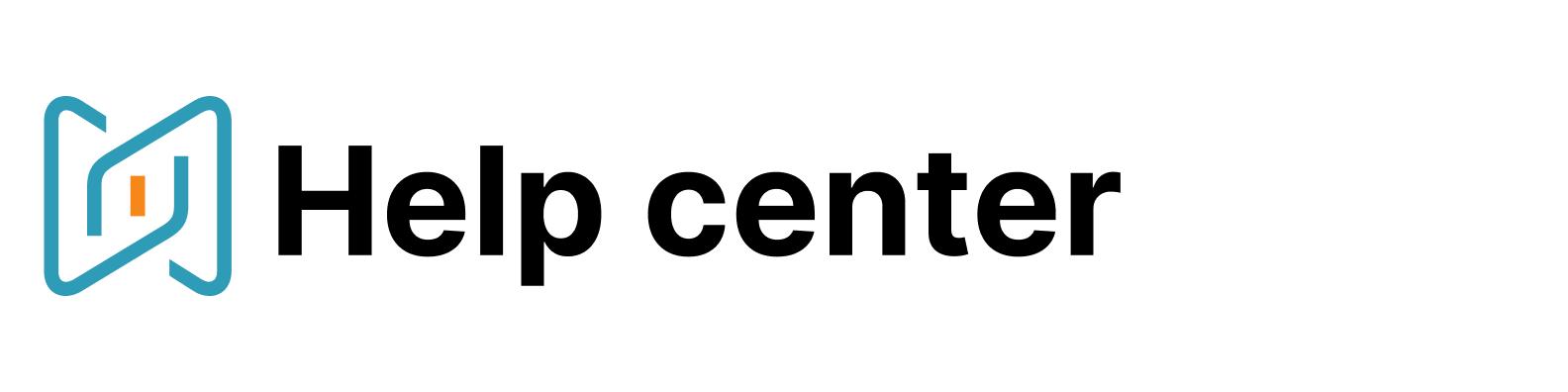The extension is not working. What should I do?
First of all, make sure if you are logged in to search.amazinghiring.com and downloaded the extension from the Chrome store.
Second of all, make sure your account is active. In case you don't get the activation letter, please check your post settings and if your post agent allows receiving letters from noreply@amazinghiring.com. If you still don't get the letter, try to register with your Gmail account in the extension itself.
If your registration was a success but the extension still isn't working, please check in your browser settings the field "more tools" and then "extensions". There would be a page with all the extensions you have installed previously and you will need to make sure if our extension is turned on. After all these actions are done please try to log in again.
Besides, you can try checking your browser cookies settings. In order to do this, please press three horizontal dots in the upper right corner of the page. Then go "Settings" -> "Advanced" -> "Site settings" -> "Cookies" -> "Allow sites to save and read cookie data". Cookie settings can be automatically changed according to your company safety policy or by the antiviruses. Ask the administrator to change settings.
Other extensions, especially adblockers, can interfere with the work of plugin. Try to switch them off when you use the AmazingHiring extension.
If that wasn't helpful, please, reach out to us at the support chat or at sales@amazinghiring.com.