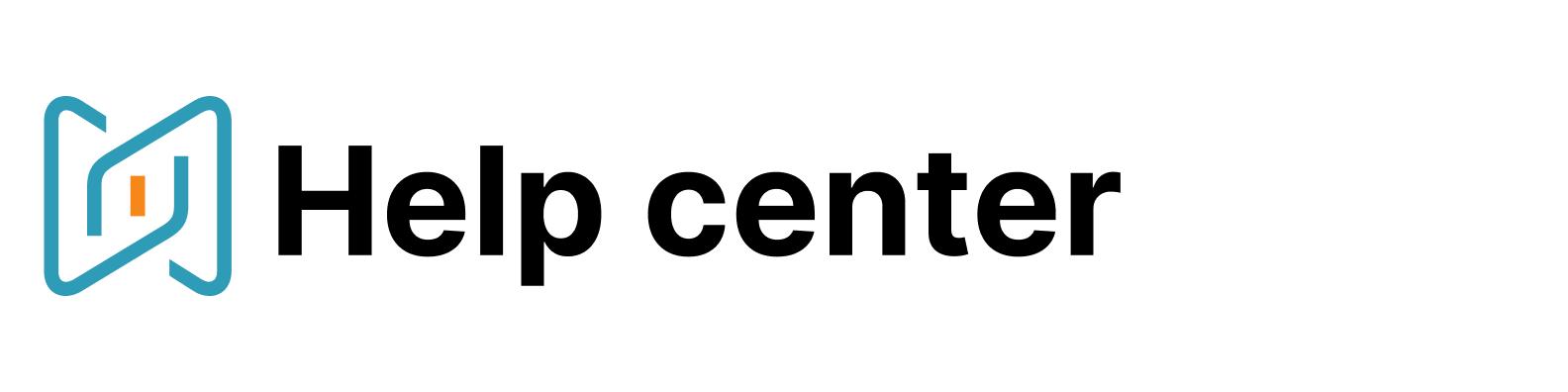Brand new Search 2.0
We are happy to introduce you to the updated Search 2.0 at AmazingHiring! It is a lot more convenient and consistent and will help you save time on creating a perfect search strategy.
From now on all the main search conditions and filters are combined - you can start the search, adjust requirements and filters and keep working with your pool very seamlessly. Let's explore all the sections in detail ⬇️
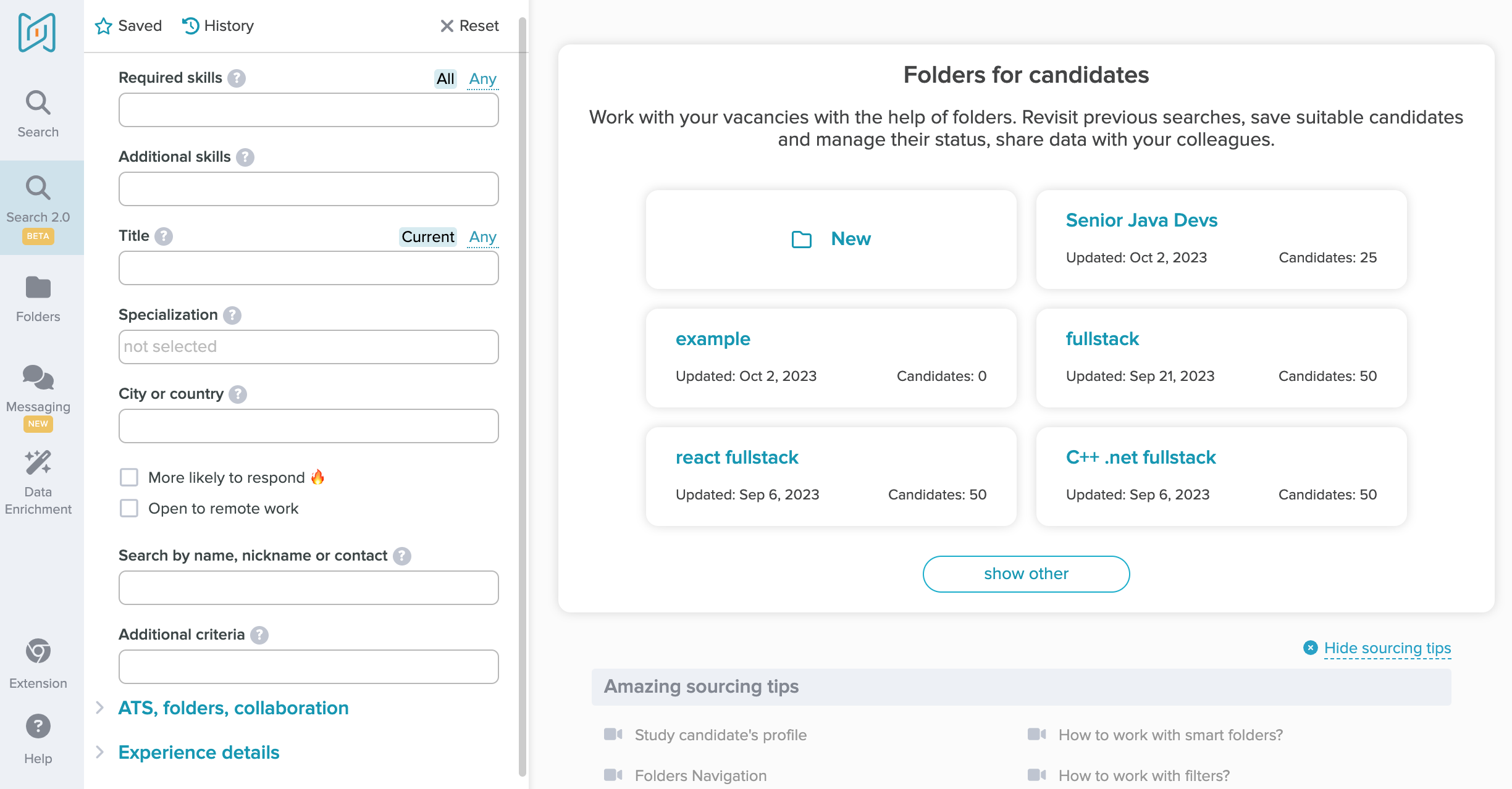
New logic in the search fields
New Search 2.0 provides you with an easier way of inputting conditions: no boolean operators needed and faster input with Space and Enter added.
The improved insertion logic also allows sourcing for specific keywords and conditions without enabling the synonyms autocomplete, making your searches even more precise and easy-to-launch.

With the updated form, you can delete conditions faster by clicking Remove without having to do erasing letter by letter:
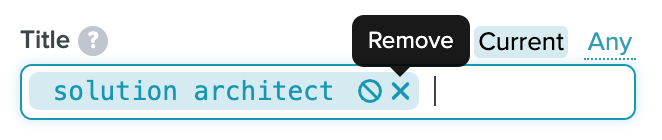
And instantly exclude conditions by clicking Exclude:

Skills and Titles Updates
New skills section is also available for you now. To start searching, insert all the essentials skills in the Required skills search field.
In case you are searching for a wider pool just, switch from All to Any to adjust the logic.
To build clear prioritisation insert the core stack in Required skills and add "nice to have" skills in Additional.
Please note: Additional skills search field will always provide you with a wider pool since it includes candidates who have at least one the mentioned technologies in their background.
Same strategy works with the Title, as it always includes candidates with all conditions mentioned or at least one of the them in the pool. Surely, unless you decide to exclude a title.
With the new switch, the candidates' pool will always include profiles with the current title, but if you'd like to check the previous positions just use the Any option.
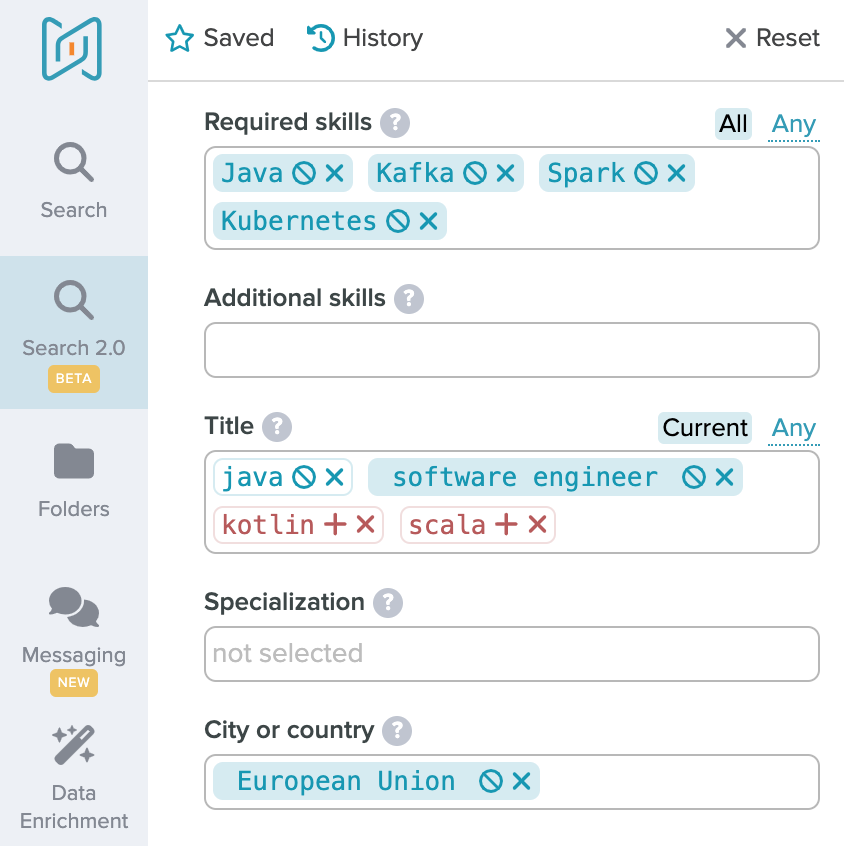
In further conditions, you may set up a location and a preference for the pool with a More likely to respond or Open to a remote work filters:
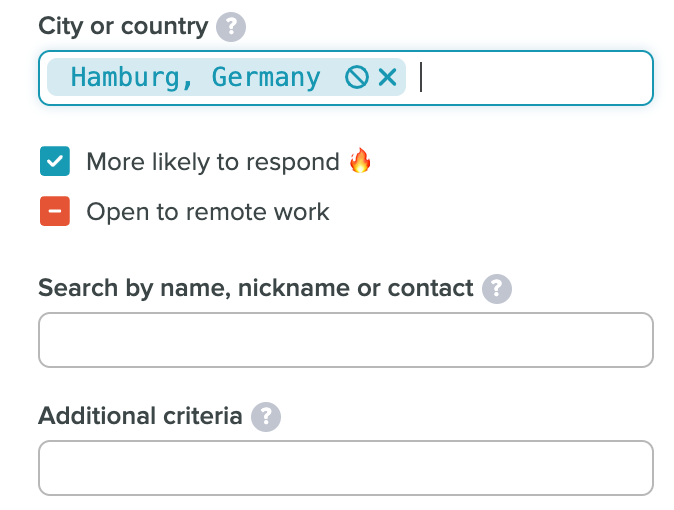
Please note: the More likely to respond filter is an additional feature, in case you'd like to include it in your plan, please connect with your manager.
The location range is now also automated, so you do not have to change the distance manually: the system will search for the nearby areas automatically and still put profiles with the initial location at the top of the pool.
Now you also are able to search by name, nickname or a contact mentioned in the profile and add any additional keywords such as different tags, specific frameworks or technologies and certificates in Additional criteria.
Folders and collaboration
In this section, you can set all the general filters for smoother collaboration with your team:
Include or exclude profiles that you or your team have already selected to the folders.
Include or exclude profiles that were viewed by you or your team (the full profiles openings), or the ones that were already shown to you or your team in the output.
Include or exclude profiles that were contacted by you or your team.
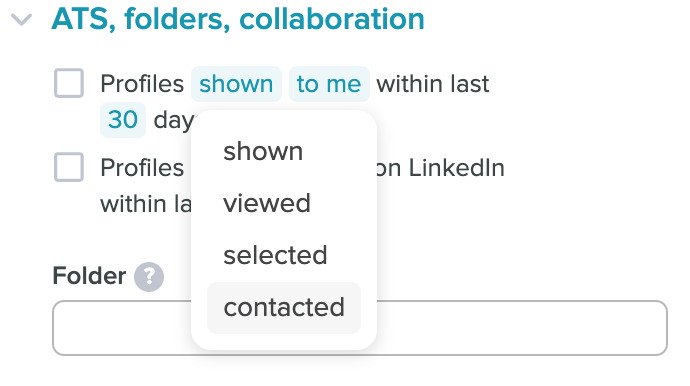
In this section, you can also include or exclude profiles that were viewed by you or your team on LinkedIn within a specific time period - from 1 to 30 days.
Please note: this filter works only if the AmazingHiring Extension is active.
After that you can also include or exclude specific folders you or your team have created earlier and build a search with candidates with a specific comment in their profile left by you or your team or with profiles without comments:
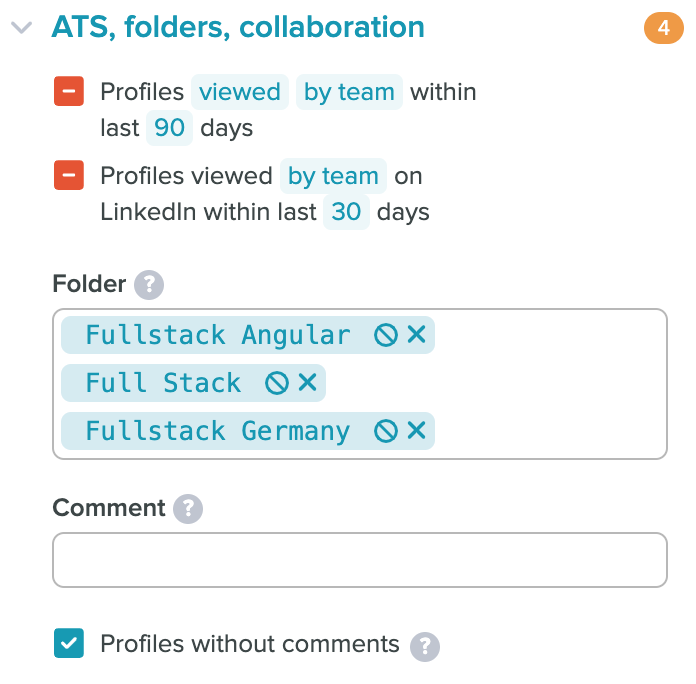
Experience details
Further in your search, you can set up the experience filters to create a more relevant candidate pool.
With the new flexible filters, you can now include or exclude Freelancers and Job-Hoppers in just a click. Also feel free to use the Seniority level to include or exclude candidates depending on their working experience instead of inserting all the different variants in the Title search field.
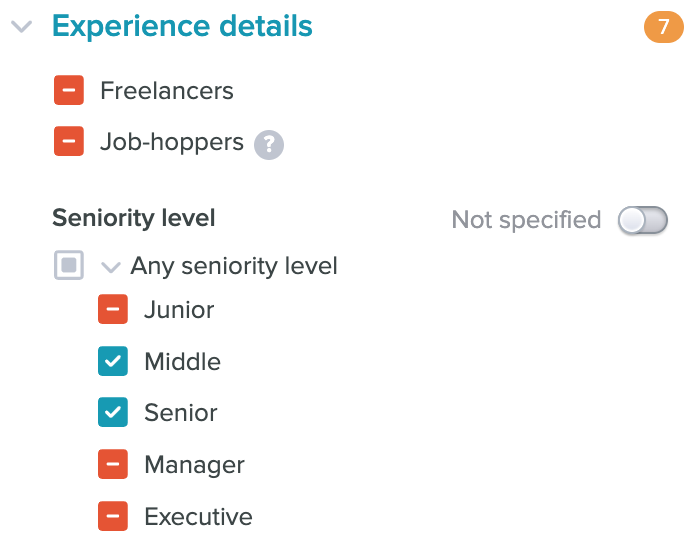
Same works for the Years of experience and the Years in the current company filters - these filters will help you range the pool by the general experience in tech and exclude candidates who have just started a new position.
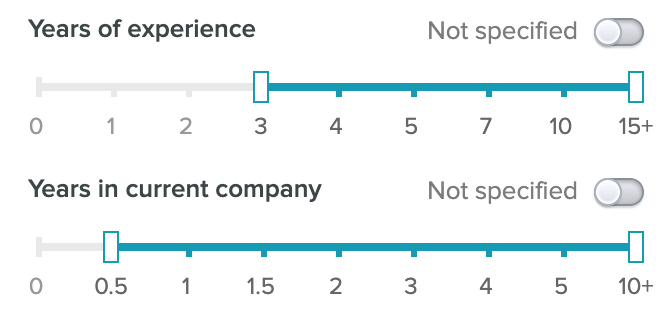
Further, you can also include or exclude companies in the filter or range candidates by their current company size, as well as choose or exclude the current company industry.
Available contacts, Diversity and Education
Adding finishing touches to a perfect output, feel free to target candidates by their available contacts or specific networks with the filters in the Available contacts section.
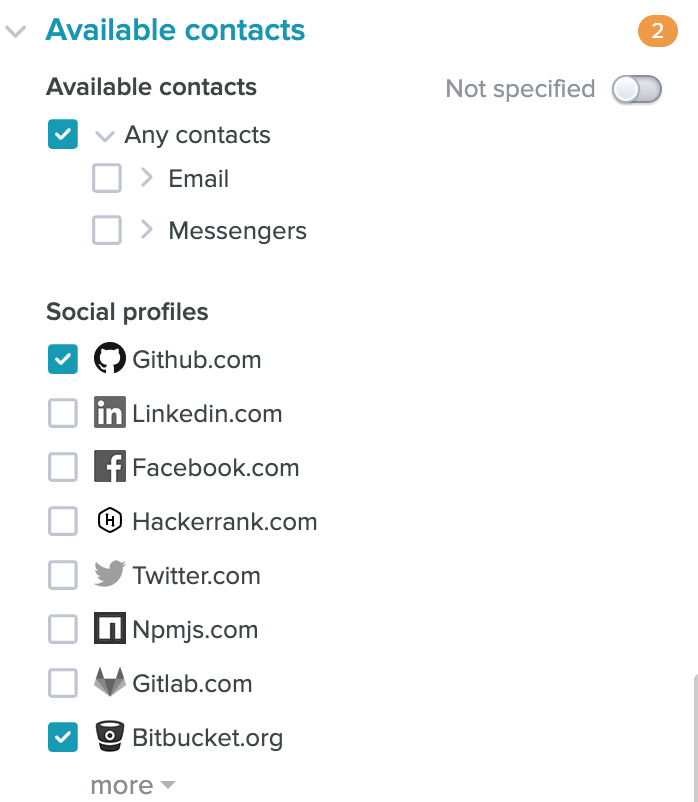
Also feel free to filter candidates by specific Universities or Educational levels.
We have also worked through the Language filter and added the possibility to search with a specific Language level.

Please feel free to explore our short video overview on the search form functionality to see the new search form in action:
Don't hesitate to contact us at sales@amazinghiring.com in case you have further questions.