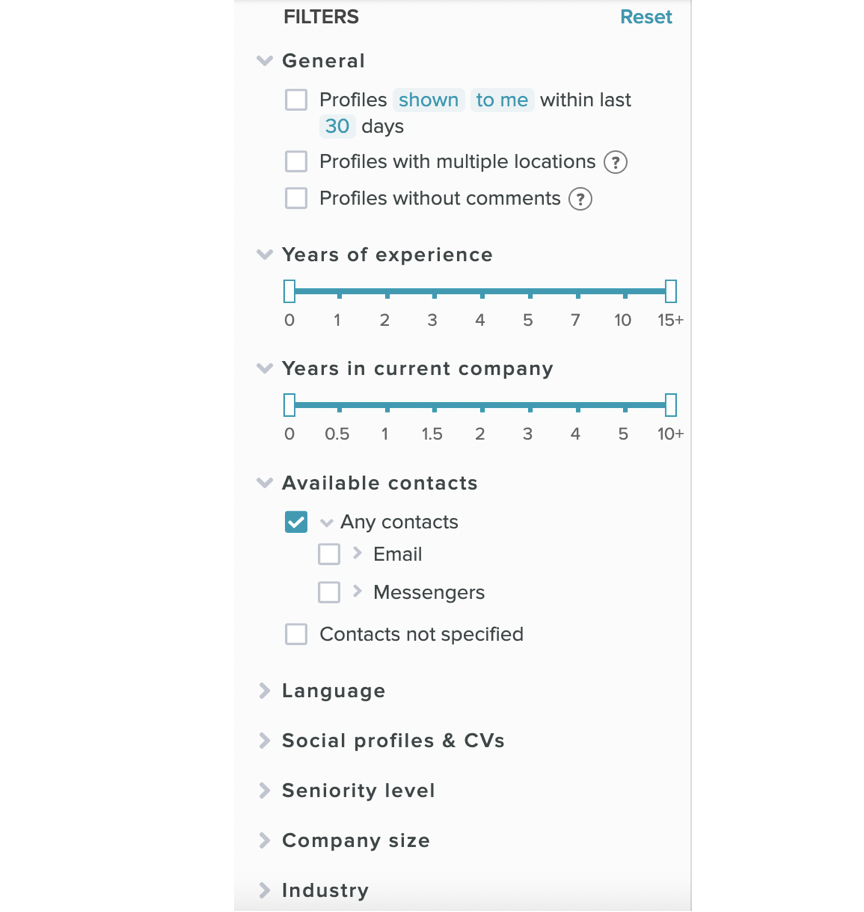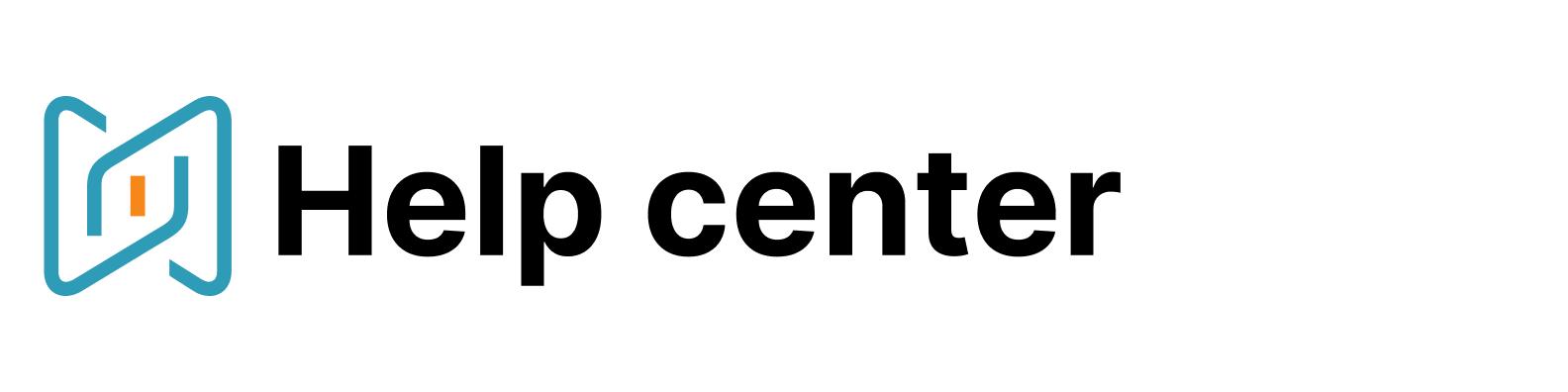Create a search query (old search form)
To find tech specialists’ profiles in AmazingHiring you can make a search query
with our Folders functionality or Search Form.
In order to structure your work on projects, it is convenient to start by creating a Folder. In the settings you can add a project description, set up privacy of a folder, assign recruiters and hiring managers, add statuses.
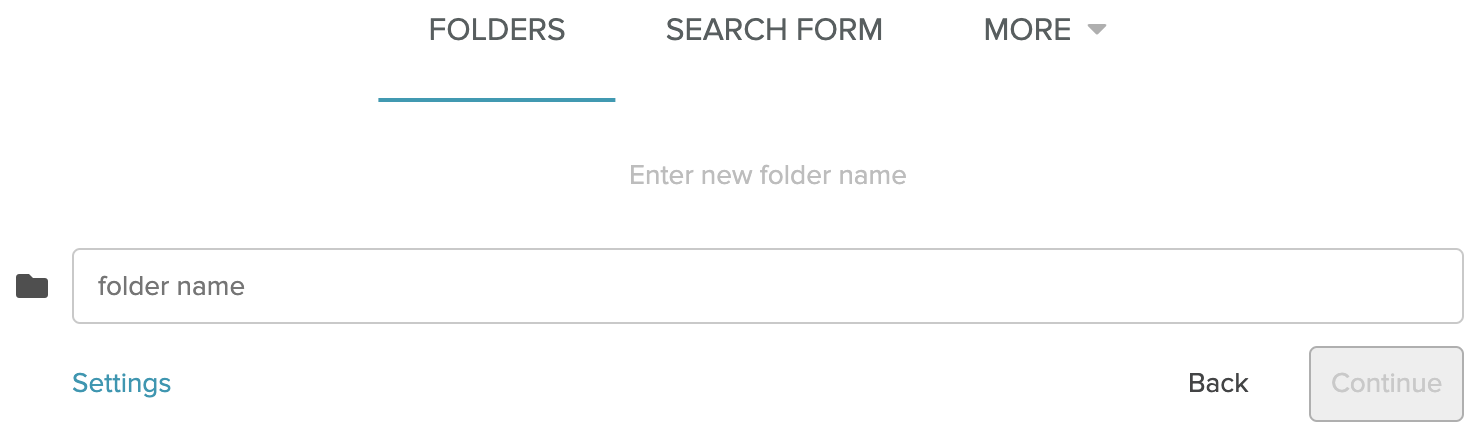
Click "Continue" to use the Search Form inside the Folder. Select the Specialisation option if you want to select main skill for the candidates. This selection is based on the algorithm that indicates relevant candidates and displays highly targeted output.

When using Specialisation just choose the relevant skill or specialisation from the list below:
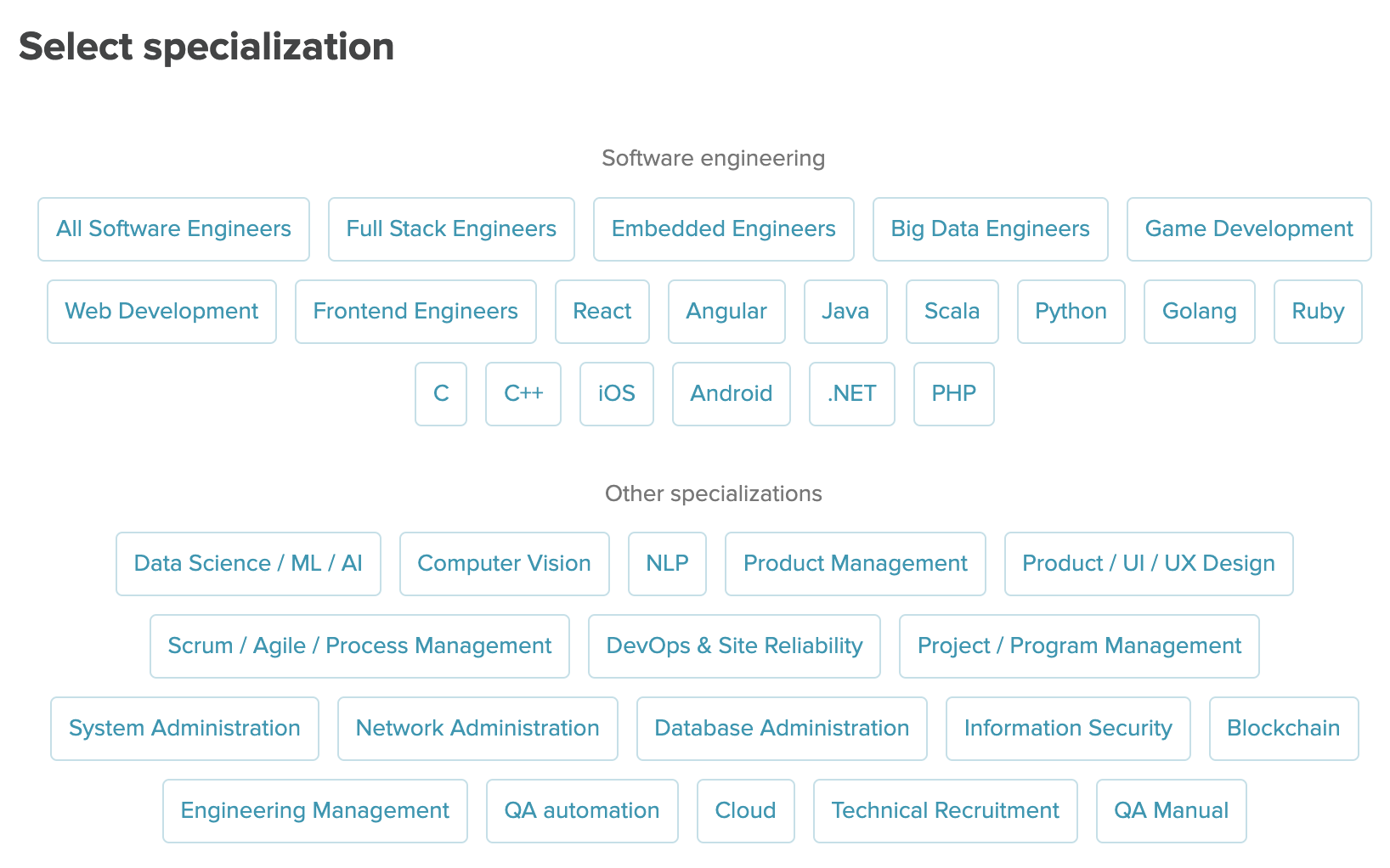
Select the Skills option to get all candidates which have ever worked with the chosen skill, which means that this skill/speciality can be a candidate's core competency
as well as an additional skill (more general output).
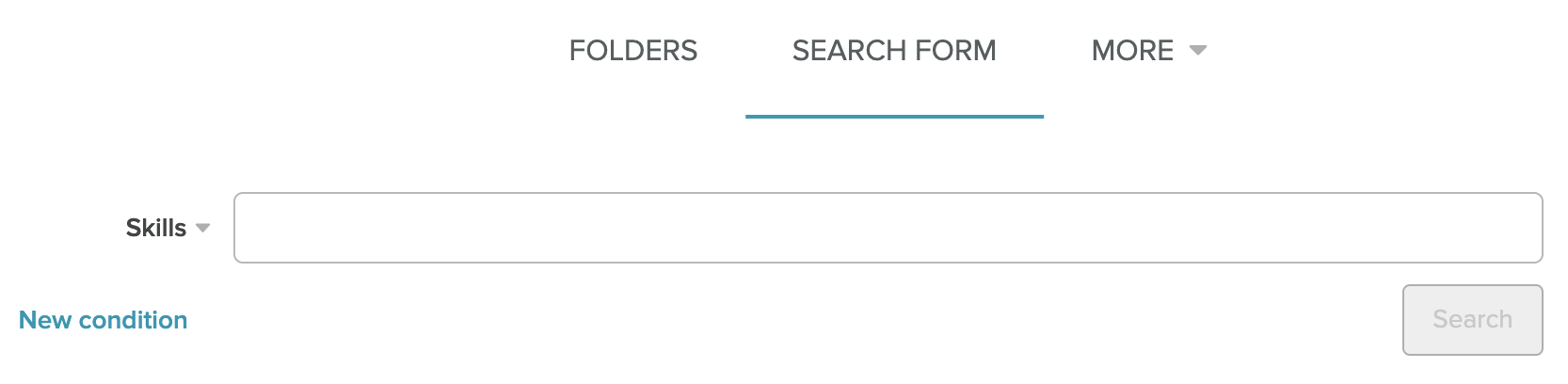
Then enter the location where you are sourcing and click Search to see the results:
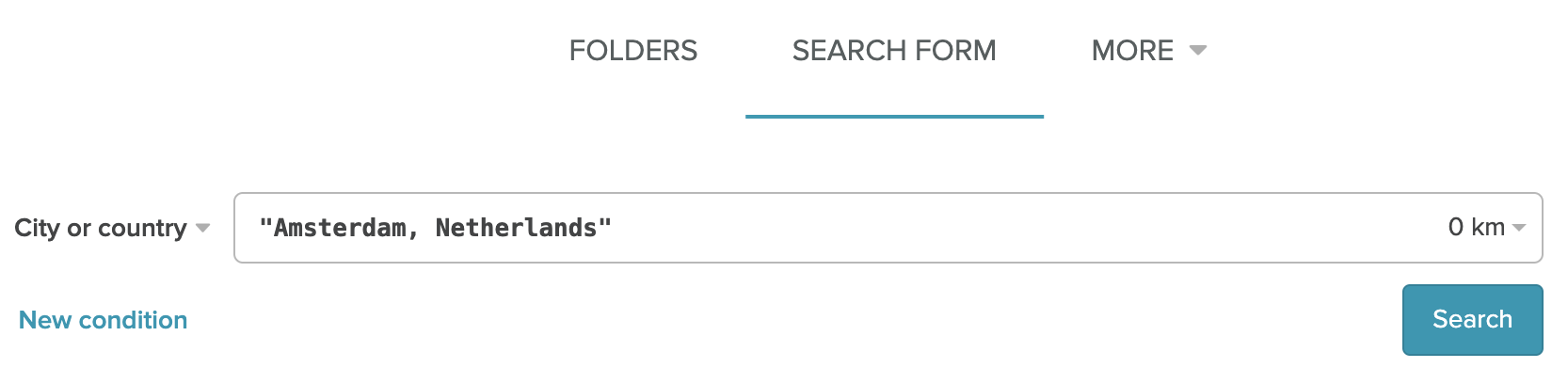
Search hint: If you want to see the global distribution of candidates of a given stack, you may delete the location field.
To add a query in Search Form just click on the button New condition and add or exclude necessary conditions:
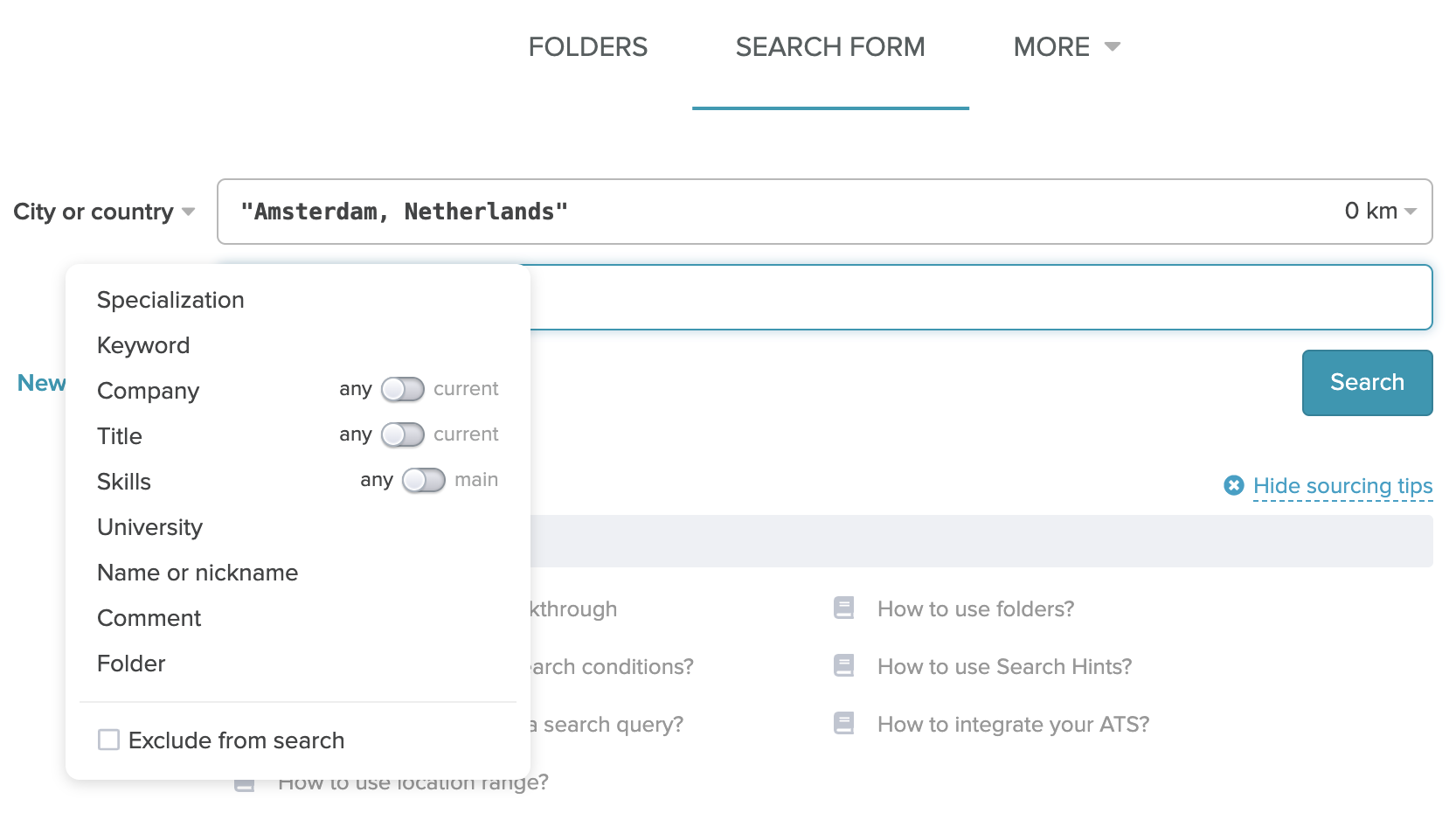
You can refine your search query and get more information about search results by using smart filters. You can select certain criteria by clicking on the "V" sign or exclude them by clicking on the "-" sign.