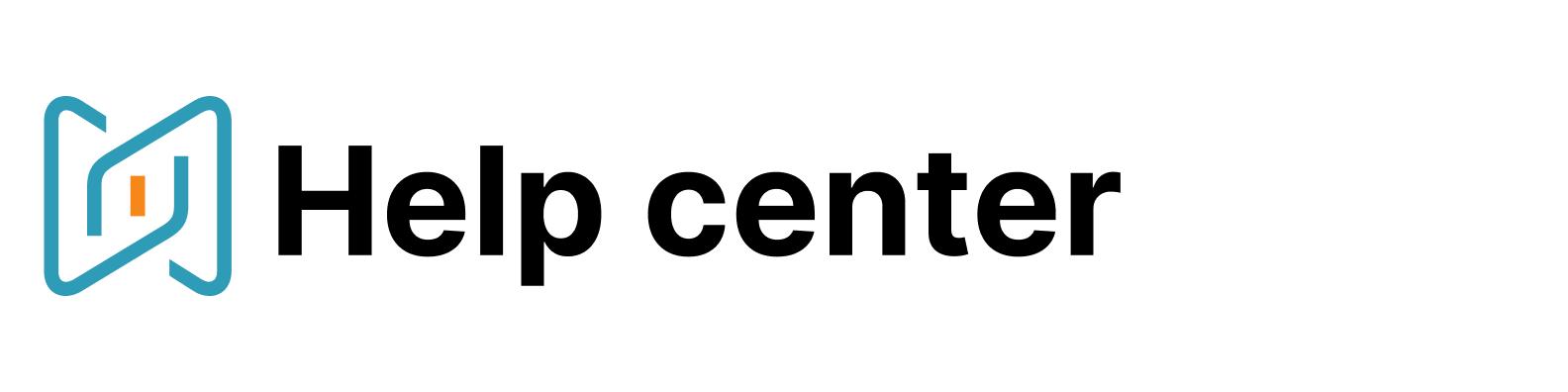Huntflow
Meet our new Huntflow integration!
With the new integration you will be able to build searches in your existing database by synchronising your ATS with AmazingHiring.
It will allow you to update candidates' contacts and further details, systematise your pipeline and get in touch with familiar candidates who might be relevant for your current roles again!
How to connect
Ask your Customer Success Manager to turn the integration on for your company account. After it is available, a user with Administrator status can connect it in the Integration section for the rest of the team.
To connect it, please create an API token. Please go to Huntflow settings:
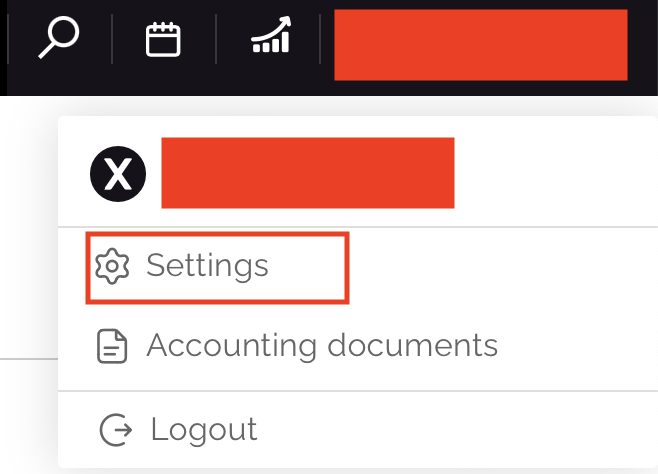
Then move to the API section:
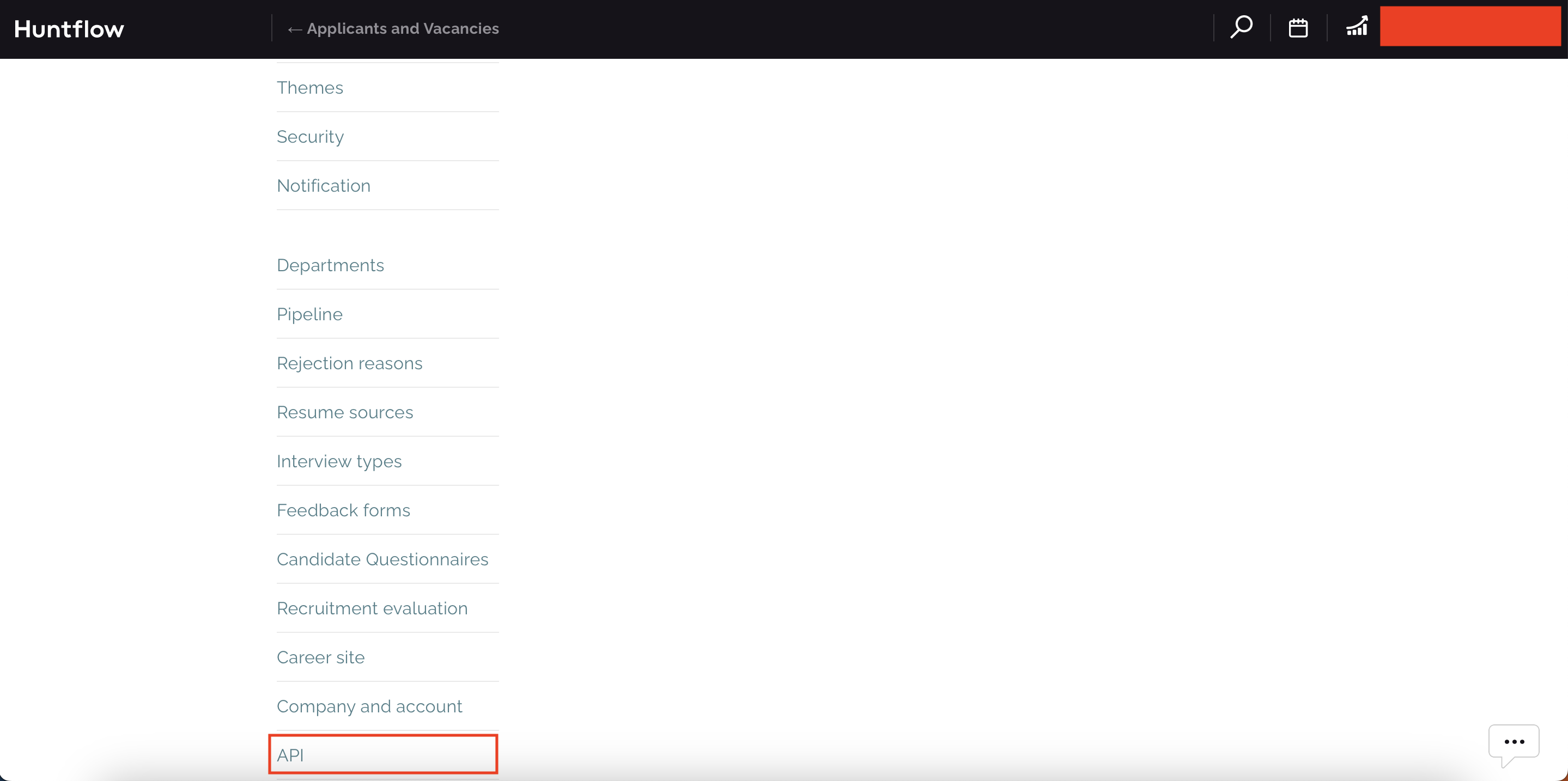
Here you will be able to "Add token":
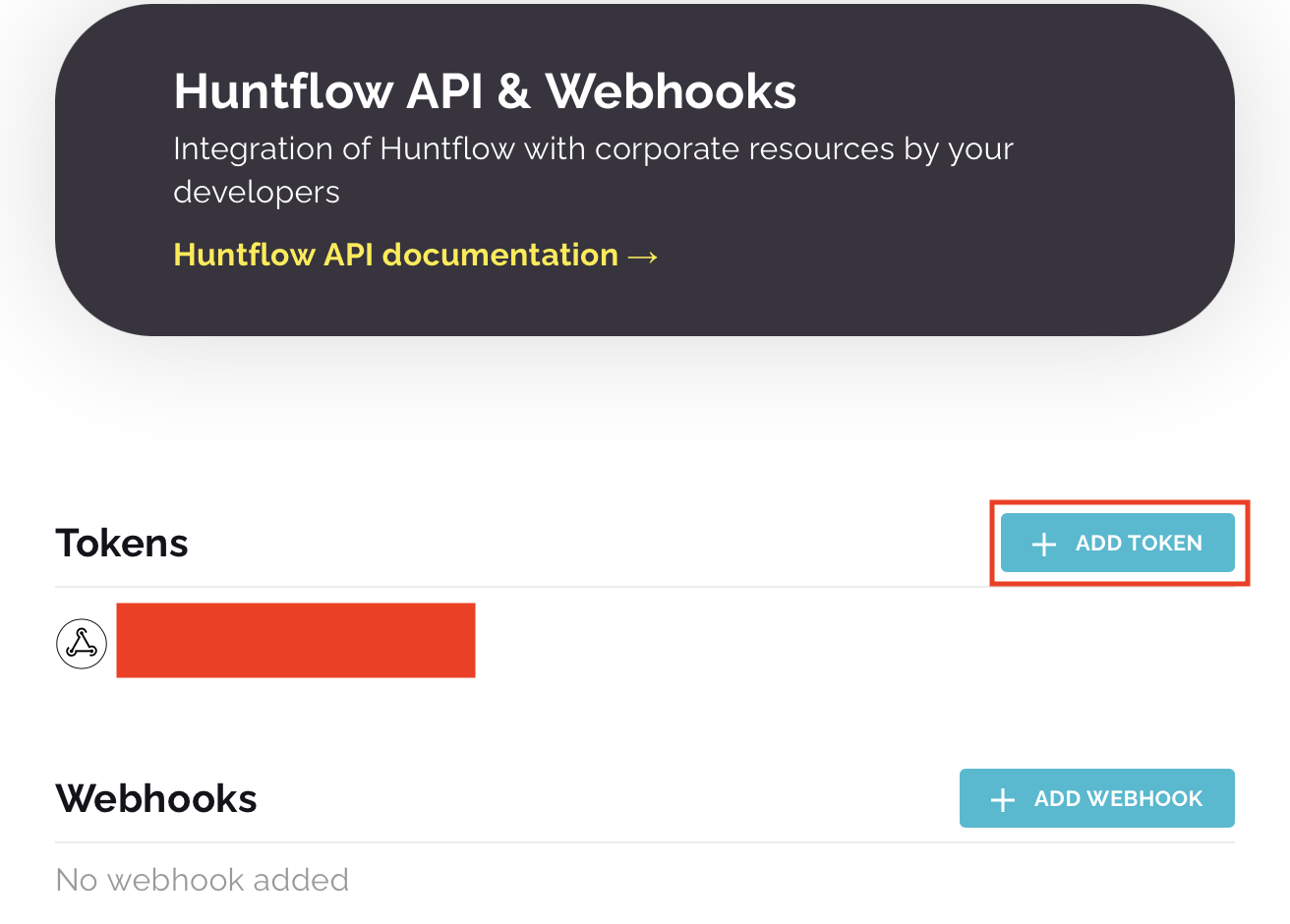
Give it a name, e.g. "AmazingHiring integration", and click "Generate":
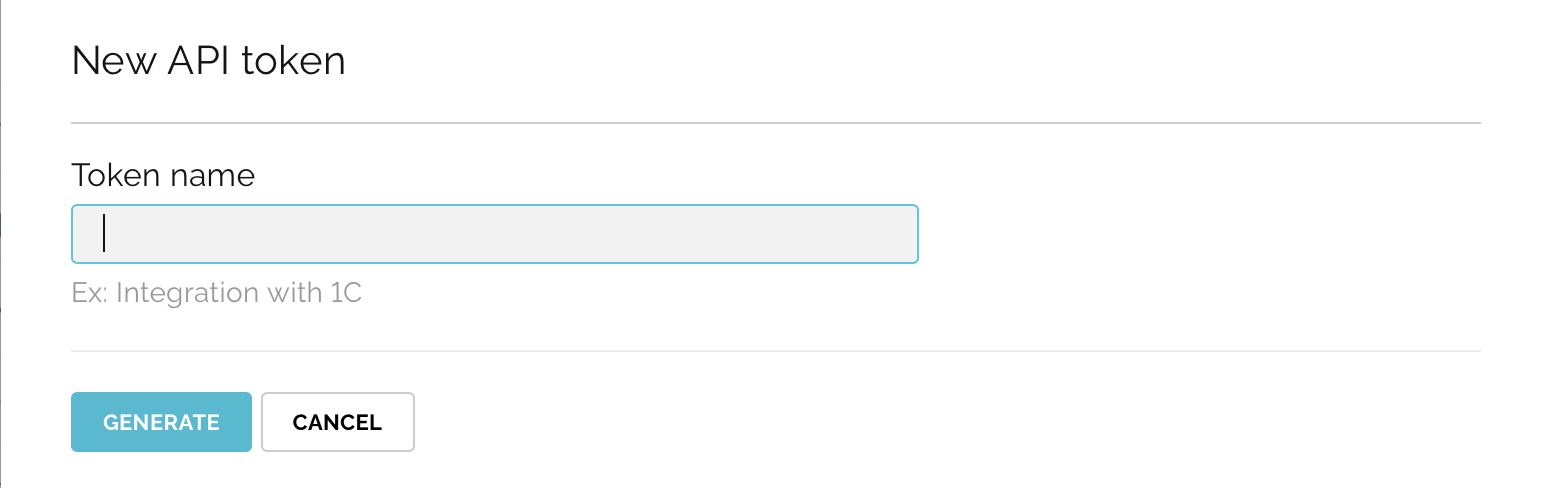
This step will lead you to a link with the token:

Please do not follow the link as it would make it inactive. Copy and paste it in AmazingHiring Integration setup:
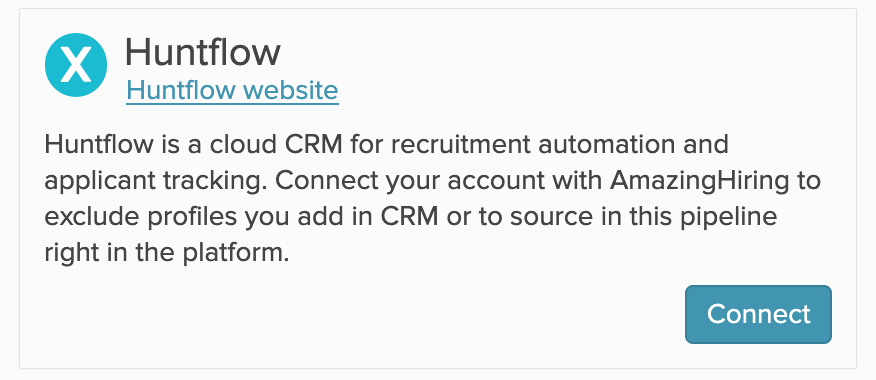
Input the link to "Huntflow url" field or choose the second one if you are using Huntflow Premier and click connect:
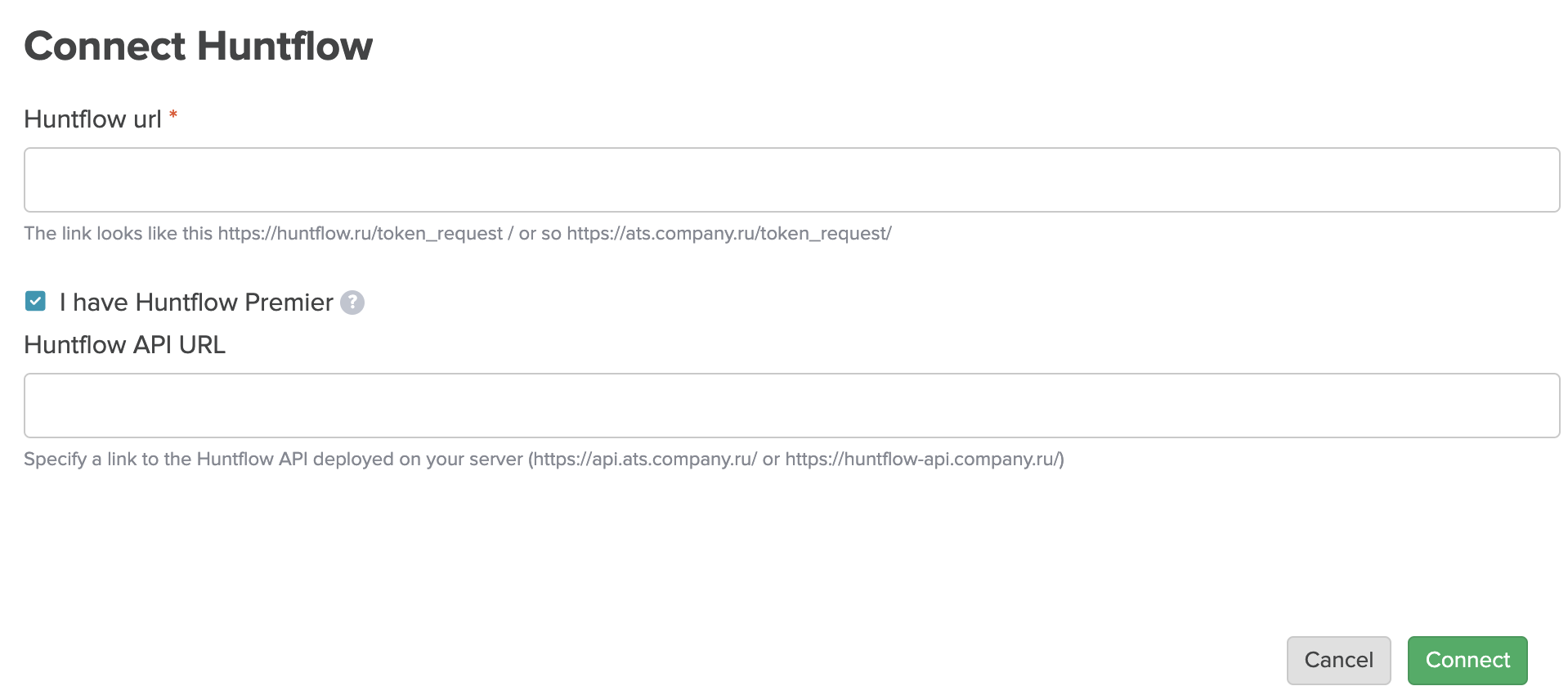
Please note that the link is valid for a limited time, after it expires you will need to go through the setup steps again to input valid token in the API connection.
How it works
Current integration will allow you to synchronise your Huntflow database with AmazingHiring and flexibly search on top of it. The profiles you add to Huntflow will be transferred to the platform automatically thanks to daily synchronisation and constant updating.
Upon connecting, a new Huntflow filter will be available for you in the search form. With the filter you will be able to include profiles you have in Huntflow into your search pool and work with this pipeline further using our powerful filters and create revisit campaigns.
Besides searching in the existing network you can also exclude profiles from your ATS not to run into familiar candidates, just click on the minus in the filter:

Do you have issues connecting the integration? Please feel free to contact us at sales@amazinghiring.com so we can help you solve them!