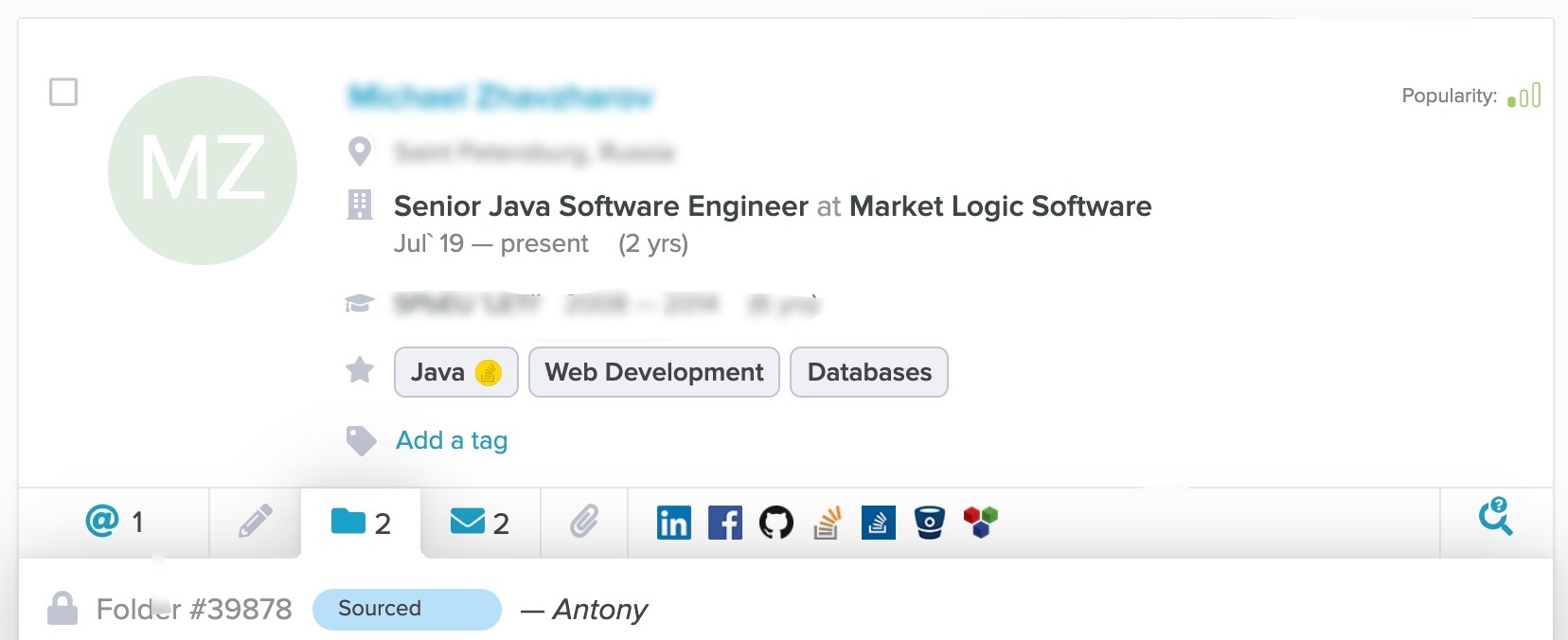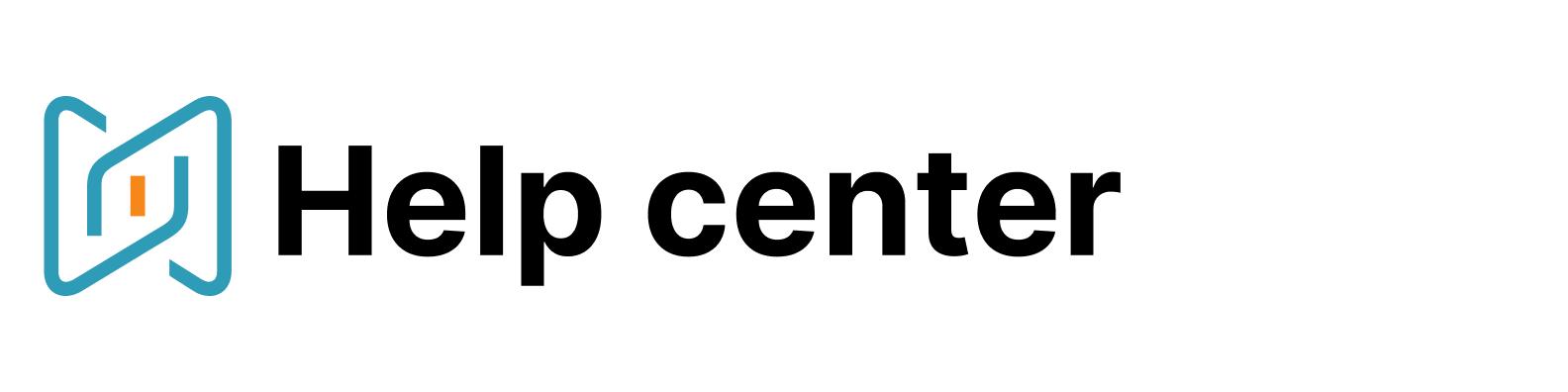Private Folders
How to create a private folder
You have an option to hide the content of your folders from other users in your company.
By default everything is visible to everyone within one company in AmazingHiring.
You can change this default setting on the company settings page if you have admin rights on our platform. Just check the box near the Privacy by default setting.

If you don't want everything to be private by default you can still make individual folders private. Here's how to do it:
When you are creating a new folder:
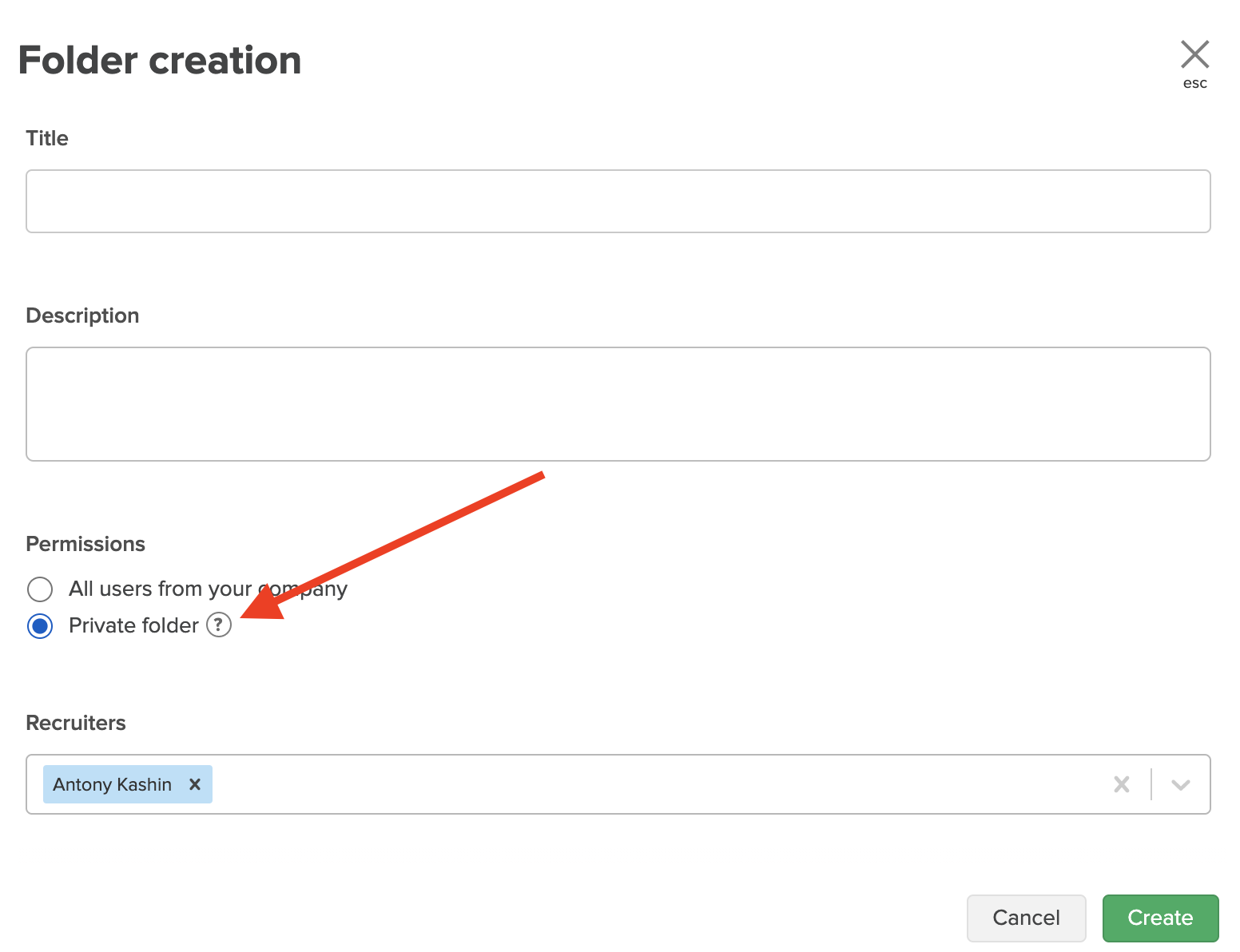
When you want to make an already existing folder private:


Please notice, that private folders don't make them fully invisible. Here's how a private folder shows up in the candidate profile: