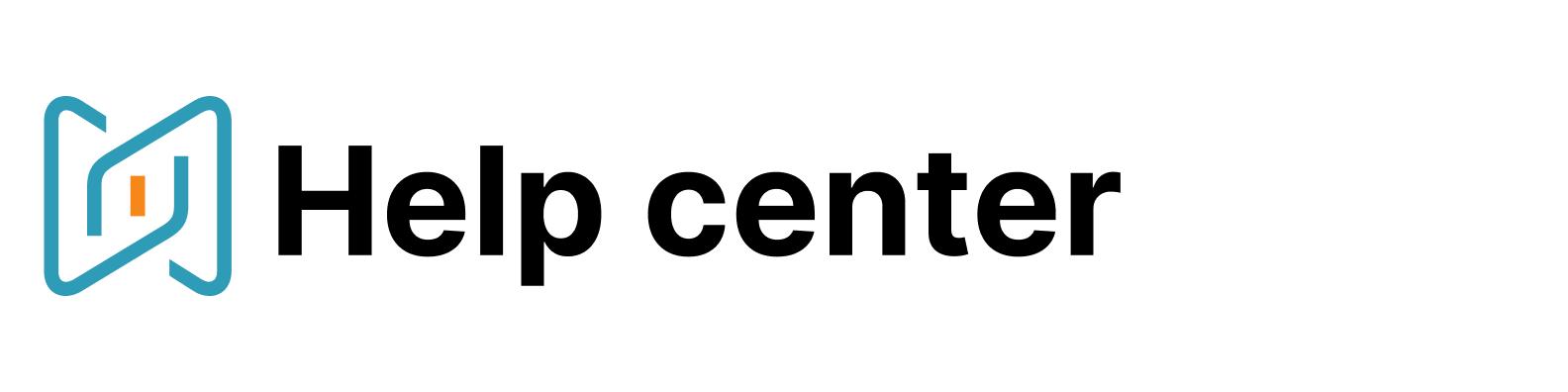Teamtailor
To connect Teamtailor to AmazingHiring you need to complete a 2-step process:
1. Create a Teamtailor API key
To create a Teamtailor API key go to API credentials settings page in Teamtailor and click create new API key in the top right corner of the page.
Name a new API key, choose API Scope - Admin and check boxes near Read and Write.
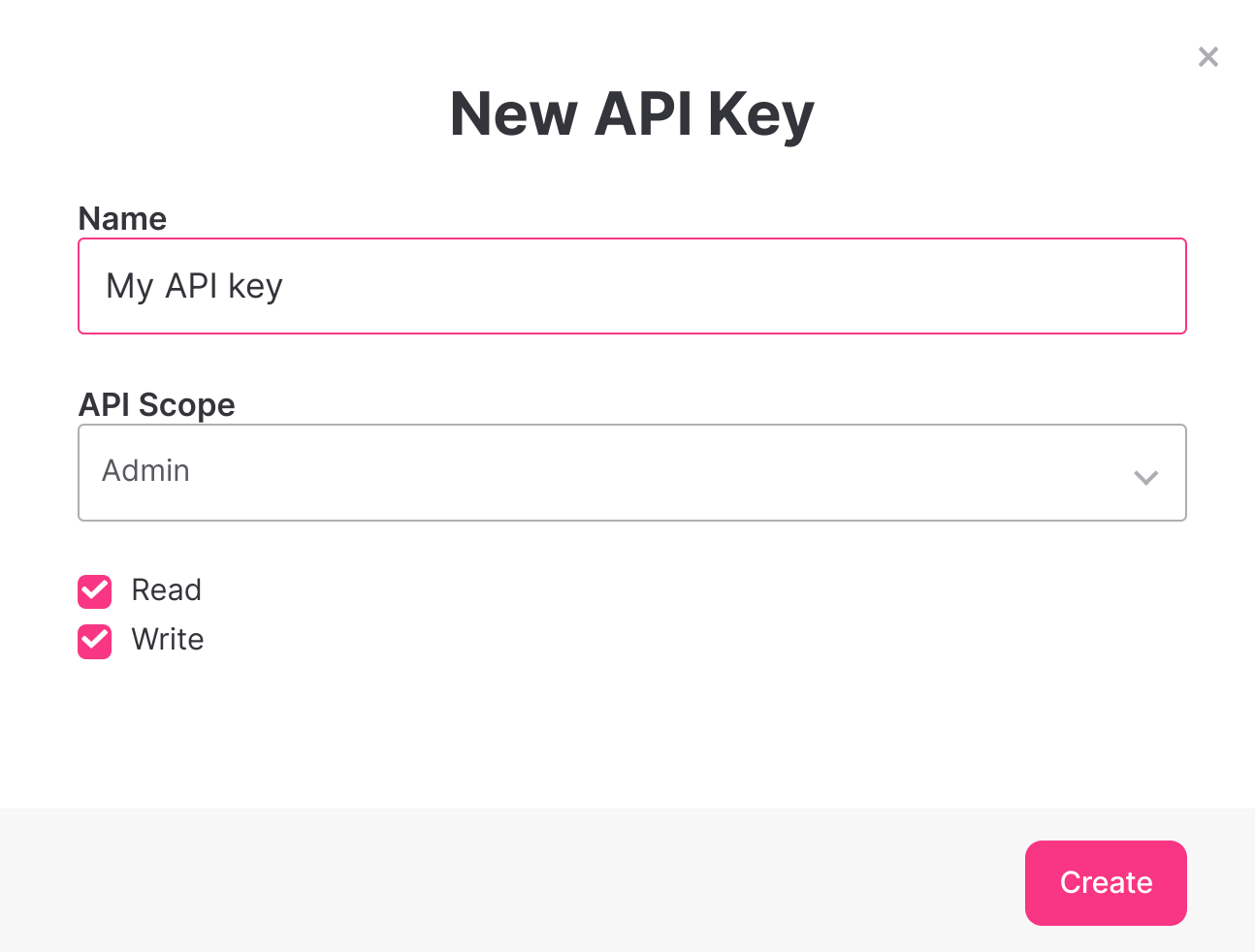
To make sure that integration works correctly, give Admin Access to this API Key.
Now save the API key that will be shown to you in the list.
You're done with Teamtailor part of the integration. Now either use the API key yourself, or give it to the user who wants to integrate their AmazingHiring and Teamtailor accounts.
2. Enable Teamtailor integration in AmazingHiring
To complete Teamtailor integration, go to the integrations section in the AmazingHiring search engine menu. Click connect and enter the API key you got during the first step.
After you have done this, the Teamtailor section will appear in the full candidate profile. In this section you can add the profile to one of your Teamtailor jobs or add to your base without indicating any vacancy. This function is also available in the AmazingHiring extension.

The profile will appear in the Inbox section of Teamtailor.

It is possible to add candidates to Teamtailor both for a vacancy and without it.
NB: you can only add a candidate with an email address to the ATS. Email is a required field in Teamtailor. Accordingly, before adding a candidate, you need to open their contacts in AmazingHiring.
At the moment CVs cannot be exported.